Coursera
Ungraded Lab: Practice with the Keras Functional API
This lab will demonstrate how to build models with the Functional syntax. You’ll build one using the Sequential API and see how you can do the same with the Functional API. Both will arrive at the same architecture and you can train and evaluate it as usual.
Imports
try:
# %tensorflow_version only exists in Colab.
%tensorflow_version 2.x
except Exception:
pass
import tensorflow as tf
from tensorflow.python.keras.utils.vis_utils import plot_model
import pydot
from tensorflow.keras.models import Model
Sequential API
Here is how we use the Sequential() class to build a model.
def build_model_with_sequential():
# instantiate a Sequential class and linearly stack the layers of your model
seq_model = tf.keras.models.Sequential([tf.keras.layers.Flatten(input_shape=(28, 28)),
tf.keras.layers.Dense(128, activation=tf.nn.relu),
tf.keras.layers.Dense(10, activation=tf.nn.softmax)])
return seq_model
Functional API
And here is how you build the same model above with the functional syntax.
def build_model_with_functional():
# instantiate the input Tensor
input_layer = tf.keras.Input(shape=(28, 28))
# stack the layers using the syntax: new_layer()(previous_layer)
flatten_layer = tf.keras.layers.Flatten()(input_layer)
first_dense = tf.keras.layers.Dense(128, activation=tf.nn.relu)(flatten_layer)
output_layer = tf.keras.layers.Dense(10, activation=tf.nn.softmax)(first_dense)
# declare inputs and outputs
func_model = Model(inputs=input_layer, outputs=output_layer)
return func_model
Build the model and visualize the model graph
You can choose how to build your model below. Just uncomment which function you’d like to use. You’ll notice that the plot will look the same.
model = build_model_with_functional()
#model = build_model_with_sequential()
# Plot model graph
plot_model(model, show_shapes=True, show_layer_names=True, to_file='model.png')
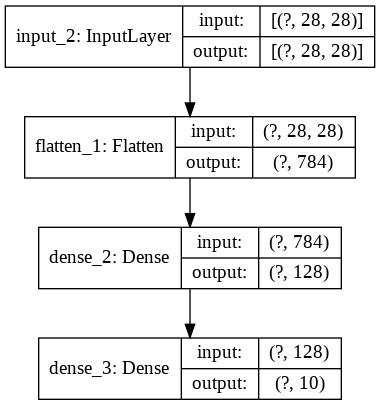
Training the model
Regardless if you built it with the Sequential or Functional API, you’ll follow the same steps when training and evaluating your model.
# prepare fashion mnist dataset
mnist = tf.keras.datasets.fashion_mnist
(training_images, training_labels), (test_images, test_labels) = mnist.load_data()
training_images = training_images / 255.0
test_images = test_images / 255.0
# configure, train, and evaluate the model
model.compile(optimizer=tf.optimizers.Adam(),
loss='sparse_categorical_crossentropy',
metrics=['accuracy'])
model.fit(training_images, training_labels, epochs=5)
model.evaluate(test_images, test_labels)
Downloading data from https://storage.googleapis.com/tensorflow/tf-keras-datasets/train-labels-idx1-ubyte.gz
32768/29515 [=================================] - 0s 0us/step
Downloading data from https://storage.googleapis.com/tensorflow/tf-keras-datasets/train-images-idx3-ubyte.gz
26427392/26421880 [==============================] - 0s 0us/step
Downloading data from https://storage.googleapis.com/tensorflow/tf-keras-datasets/t10k-labels-idx1-ubyte.gz
8192/5148 [===============================================] - 0s 0us/step
Downloading data from https://storage.googleapis.com/tensorflow/tf-keras-datasets/t10k-images-idx3-ubyte.gz
4423680/4422102 [==============================] - 0s 0us/step
Train on 60000 samples
Epoch 1/5
60000/60000 [==============================] - 5s 84us/sample - loss: 0.4983 - accuracy: 0.8245
Epoch 2/5
60000/60000 [==============================] - 5s 78us/sample - loss: 0.3765 - accuracy: 0.8645
Epoch 3/5
60000/60000 [==============================] - 5s 77us/sample - loss: 0.3385 - accuracy: 0.8763
Epoch 4/5
60000/60000 [==============================] - 4s 74us/sample - loss: 0.3158 - accuracy: 0.8842
Epoch 5/5
60000/60000 [==============================] - 4s 74us/sample - loss: 0.2965 - accuracy: 0.8900
10000/10000 [==============================] - 0s 30us/sample - loss: 0.3494 - accuracy: 0.8744
[0.3494337474346161, 0.8744]