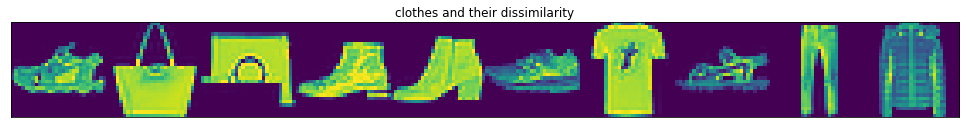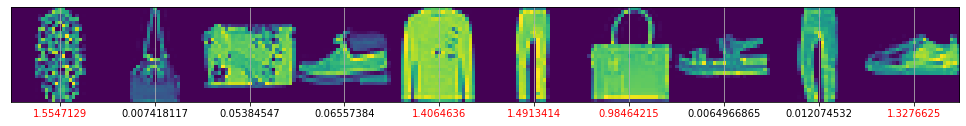Coursera
Ungraded Lab: Implement a Siamese network
This lab will go through creating and training a multi-input model. You will build a basic Siamese Network to find the similarity or dissimilarity between items of clothing. For Week 1, you will just focus on constructing the network. You will revisit this lab in Week 2 when we talk about custom loss functions.
Imports
try:
# %tensorflow_version only exists in Colab.
%tensorflow_version 2.x
except Exception:
pass
import tensorflow as tf
from tensorflow.keras.models import Model
from tensorflow.keras.layers import Input, Flatten, Dense, Dropout, Lambda
from tensorflow.keras.optimizers import RMSprop
from tensorflow.keras.datasets import fashion_mnist
from tensorflow.python.keras.utils.vis_utils import plot_model
from tensorflow.keras import backend as K
import numpy as np
import matplotlib.pyplot as plt
from PIL import Image, ImageFont, ImageDraw
import random
Prepare the Dataset
First define a few utilities for preparing and visualizing your dataset.
def create_pairs(x, digit_indices):
'''Positive and negative pair creation.
Alternates between positive and negative pairs.
'''
pairs = []
labels = []
n = min([len(digit_indices[d]) for d in range(10)]) - 1
for d in range(10):
for i in range(n):
z1, z2 = digit_indices[d][i], digit_indices[d][i + 1]
pairs += [[x[z1], x[z2]]]
inc = random.randrange(1, 10)
dn = (d + inc) % 10
z1, z2 = digit_indices[d][i], digit_indices[dn][i]
pairs += [[x[z1], x[z2]]]
labels += [1, 0]
return np.array(pairs), np.array(labels)
def create_pairs_on_set(images, labels):
digit_indices = [np.where(labels == i)[0] for i in range(10)]
pairs, y = create_pairs(images, digit_indices)
y = y.astype('float32')
return pairs, y
def show_image(image):
plt.figure()
plt.imshow(image)
plt.colorbar()
plt.grid(False)
plt.show()
You can now download and prepare our train and test sets. You will also create pairs of images that will go into the multi-input model.
# load the dataset
(train_images, train_labels), (test_images, test_labels) = fashion_mnist.load_data()
# prepare train and test sets
train_images = train_images.astype('float32')
test_images = test_images.astype('float32')
# normalize values
train_images = train_images / 255.0
test_images = test_images / 255.0
# create pairs on train and test sets
tr_pairs, tr_y = create_pairs_on_set(train_images, train_labels)
ts_pairs, ts_y = create_pairs_on_set(test_images, test_labels)
Downloading data from https://storage.googleapis.com/tensorflow/tf-keras-datasets/train-labels-idx1-ubyte.gz
32768/29515 [=================================] - 0s 0us/step
Downloading data from https://storage.googleapis.com/tensorflow/tf-keras-datasets/train-images-idx3-ubyte.gz
26427392/26421880 [==============================] - 0s 0us/step
Downloading data from https://storage.googleapis.com/tensorflow/tf-keras-datasets/t10k-labels-idx1-ubyte.gz
8192/5148 [===============================================] - 0s 0us/step
Downloading data from https://storage.googleapis.com/tensorflow/tf-keras-datasets/t10k-images-idx3-ubyte.gz
4423680/4422102 [==============================] - 0s 0us/step
You can see a sample pair of images below.
# array index
this_pair = 8
# show images at this index
show_image(ts_pairs[this_pair][0])
show_image(ts_pairs[this_pair][1])
# print the label for this pair
print(ts_y[this_pair])
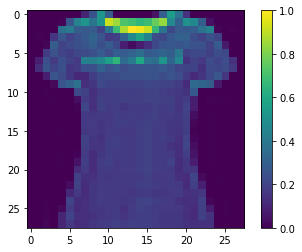
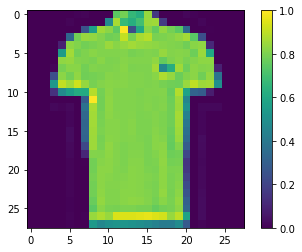
1.0
# print other pairs
show_image(tr_pairs[:,0][0])
show_image(tr_pairs[:,0][1])
show_image(tr_pairs[:,1][0])
show_image(tr_pairs[:,1][1])
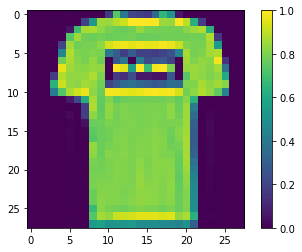
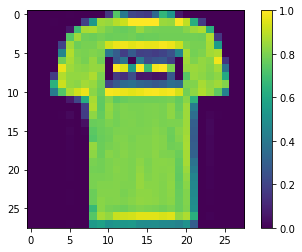
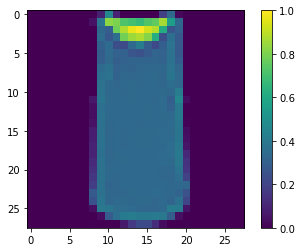
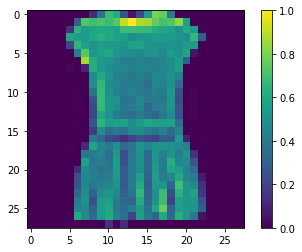
Build the Model
Next, you’ll define some utilities for building our model.
def initialize_base_network():
input = Input(shape=(28,28,), name="base_input")
x = Flatten(name="flatten_input")(input)
x = Dense(128, activation='relu', name="first_base_dense")(x)
x = Dropout(0.1, name="first_dropout")(x)
x = Dense(128, activation='relu', name="second_base_dense")(x)
x = Dropout(0.1, name="second_dropout")(x)
x = Dense(128, activation='relu', name="third_base_dense")(x)
return Model(inputs=input, outputs=x)
def euclidean_distance(vects):
x, y = vects
sum_square = K.sum(K.square(x - y), axis=1, keepdims=True)
return K.sqrt(K.maximum(sum_square, K.epsilon()))
def eucl_dist_output_shape(shapes):
shape1, shape2 = shapes
return (shape1[0], 1)
Let’s see how our base network looks. This is where the two inputs will pass through to generate an output vector.
base_network = initialize_base_network()
plot_model(base_network, show_shapes=True, show_layer_names=True, to_file='base-model.png')
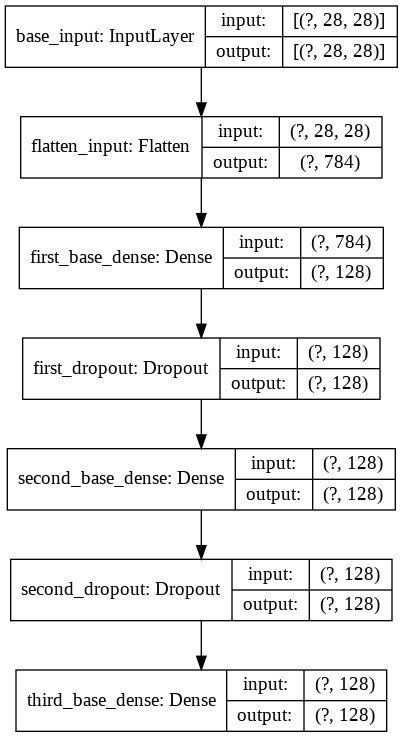
Let’s now build the Siamese network. The plot will show two inputs going to the base network.
# create the left input and point to the base network
input_a = Input(shape=(28,28,), name="left_input")
vect_output_a = base_network(input_a)
# create the right input and point to the base network
input_b = Input(shape=(28,28,), name="right_input")
vect_output_b = base_network(input_b)
# measure the similarity of the two vector outputs
output = Lambda(euclidean_distance, name="output_layer", output_shape=eucl_dist_output_shape)([vect_output_a, vect_output_b])
# specify the inputs and output of the model
model = Model([input_a, input_b], output)
# plot model graph
plot_model(model, show_shapes=True, show_layer_names=True, to_file='outer-model.png')
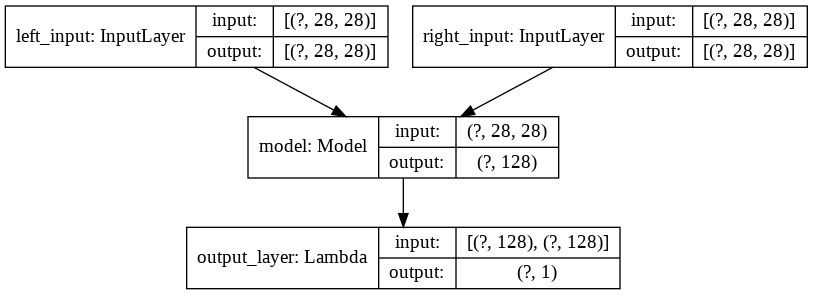
Train the Model
You can now define the custom loss for our network and start training.
def contrastive_loss_with_margin(margin):
def contrastive_loss(y_true, y_pred):
'''Contrastive loss from Hadsell-et-al.'06
http://yann.lecun.com/exdb/publis/pdf/hadsell-chopra-lecun-06.pdf
'''
square_pred = K.square(y_pred)
margin_square = K.square(K.maximum(margin - y_pred, 0))
return (y_true * square_pred + (1 - y_true) * margin_square)
return contrastive_loss
rms = RMSprop()
model.compile(loss=contrastive_loss_with_margin(margin=1), optimizer=rms)
history = model.fit([tr_pairs[:,0], tr_pairs[:,1]], tr_y, epochs=20, batch_size=128, validation_data=([ts_pairs[:,0], ts_pairs[:,1]], ts_y))
Train on 119980 samples, validate on 19980 samples
Epoch 1/20
119980/119980 [==============================] - 8s 65us/sample - loss: 0.1111 - val_loss: 0.0853
Epoch 2/20
119980/119980 [==============================] - 7s 60us/sample - loss: 0.0802 - val_loss: 0.0763
Epoch 3/20
119980/119980 [==============================] - 7s 60us/sample - loss: 0.0720 - val_loss: 0.0720
Epoch 4/20
119980/119980 [==============================] - 7s 59us/sample - loss: 0.0673 - val_loss: 0.0713
Epoch 5/20
119980/119980 [==============================] - 7s 60us/sample - loss: 0.0640 - val_loss: 0.0729
Epoch 6/20
119980/119980 [==============================] - 7s 60us/sample - loss: 0.0619 - val_loss: 0.0641
Epoch 7/20
119980/119980 [==============================] - 7s 60us/sample - loss: 0.0601 - val_loss: 0.0655
Epoch 8/20
119980/119980 [==============================] - 7s 59us/sample - loss: 0.0589 - val_loss: 0.0672
Epoch 9/20
119980/119980 [==============================] - 7s 61us/sample - loss: 0.0571 - val_loss: 0.0639
Epoch 10/20
119980/119980 [==============================] - 7s 59us/sample - loss: 0.0564 - val_loss: 0.0645
Epoch 11/20
119980/119980 [==============================] - 7s 59us/sample - loss: 0.0556 - val_loss: 0.0634
Epoch 12/20
119980/119980 [==============================] - 7s 60us/sample - loss: 0.0549 - val_loss: 0.0641
Epoch 13/20
119980/119980 [==============================] - 7s 60us/sample - loss: 0.0545 - val_loss: 0.0646
Epoch 14/20
119980/119980 [==============================] - 7s 60us/sample - loss: 0.0535 - val_loss: 0.0630
Epoch 15/20
119980/119980 [==============================] - 7s 59us/sample - loss: 0.0528 - val_loss: 0.0637
Epoch 16/20
119980/119980 [==============================] - 7s 60us/sample - loss: 0.0527 - val_loss: 0.0635
Epoch 17/20
119980/119980 [==============================] - 7s 61us/sample - loss: 0.0519 - val_loss: 0.0646
Epoch 18/20
119980/119980 [==============================] - 7s 60us/sample - loss: 0.0519 - val_loss: 0.0642
Epoch 19/20
119980/119980 [==============================] - 7s 60us/sample - loss: 0.0513 - val_loss: 0.0673
Epoch 20/20
119980/119980 [==============================] - 7s 59us/sample - loss: 0.0509 - val_loss: 0.0653
Model Evaluation
As usual, you can evaluate our model by computing the accuracy and observing the metrics during training.
def compute_accuracy(y_true, y_pred):
'''Compute classification accuracy with a fixed threshold on distances.
'''
pred = y_pred.ravel() < 0.5
return np.mean(pred == y_true)
loss = model.evaluate(x=[ts_pairs[:,0],ts_pairs[:,1]], y=ts_y)
y_pred_train = model.predict([tr_pairs[:,0], tr_pairs[:,1]])
train_accuracy = compute_accuracy(tr_y, y_pred_train)
y_pred_test = model.predict([ts_pairs[:,0], ts_pairs[:,1]])
test_accuracy = compute_accuracy(ts_y, y_pred_test)
print("Loss = {}, Train Accuracy = {} Test Accuracy = {}".format(loss, train_accuracy, test_accuracy))
19980/19980 [==============================] - 1s 33us/sample - loss: 0.0653
Loss = 0.06525956723736263, Train Accuracy = 0.9379313218869811 Test Accuracy = 0.9107107107107107
def plot_metrics(metric_name, title, ylim=5):
plt.title(title)
plt.ylim(0,ylim)
plt.plot(history.history[metric_name],color='blue',label=metric_name)
plt.plot(history.history['val_' + metric_name],color='green',label='val_' + metric_name)
plot_metrics(metric_name='loss', title="Loss", ylim=0.2)
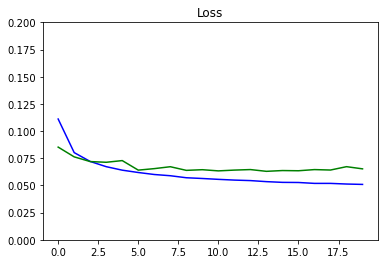
# Matplotlib config
def visualize_images():
plt.rc('image', cmap='gray_r')
plt.rc('grid', linewidth=0)
plt.rc('xtick', top=False, bottom=False, labelsize='large')
plt.rc('ytick', left=False, right=False, labelsize='large')
plt.rc('axes', facecolor='F8F8F8', titlesize="large", edgecolor='white')
plt.rc('text', color='a8151a')
plt.rc('figure', facecolor='F0F0F0')# Matplotlib fonts
# utility to display a row of digits with their predictions
def display_images(left, right, predictions, labels, title, n):
plt.figure(figsize=(17,3))
plt.title(title)
plt.yticks([])
plt.xticks([])
plt.grid(None)
left = np.reshape(left, [n, 28, 28])
left = np.swapaxes(left, 0, 1)
left = np.reshape(left, [28, 28*n])
plt.imshow(left)
plt.figure(figsize=(17,3))
plt.yticks([])
plt.xticks([28*x+14 for x in range(n)], predictions)
for i,t in enumerate(plt.gca().xaxis.get_ticklabels()):
if predictions[i] > 0.5: t.set_color('red') # bad predictions in red
plt.grid(None)
right = np.reshape(right, [n, 28, 28])
right = np.swapaxes(right, 0, 1)
right = np.reshape(right, [28, 28*n])
plt.imshow(right)
You can see sample results for 10 pairs of items below.
y_pred_train = np.squeeze(y_pred_train)
indexes = np.random.choice(len(y_pred_train), size=10)
display_images(tr_pairs[:, 0][indexes], tr_pairs[:, 1][indexes], y_pred_train[indexes], tr_y[indexes], "clothes and their dissimilarity", 10)