Coursera
Basic transfer learning with cats and dogs data
Import tensorflow
try:
# %tensorflow_version only exists in Colab.
%tensorflow_version 2.x
except Exception:
pass
Colab only includes TensorFlow 2.x; %tensorflow_version has no effect.
Import modules and download the cats and dogs dataset.
import urllib.request
import os
import zipfile
import random
from tensorflow.keras.preprocessing.image import ImageDataGenerator
from tensorflow.keras import layers
from tensorflow.keras import Model
from tensorflow.keras.applications.inception_v3 import InceptionV3
from tensorflow.keras.optimizers import RMSprop
from shutil import copyfile
data_url = "https://download.microsoft.com/download/3/E/1/3E1C3F21-ECDB-4869-8368-6DEBA77B919F/kagglecatsanddogs_5340.zip"
data_file_name = "catsdogs.zip"
download_dir = '/tmp/'
urllib.request.urlretrieve(data_url, data_file_name)
zip_ref = zipfile.ZipFile(data_file_name, 'r')
zip_ref.extractall(download_dir)
zip_ref.close()
Check that the dataset has the expected number of examples.
print("Number of cat images:",len(os.listdir('/tmp/PetImages/Cat/')))
print("Number of dog images:", len(os.listdir('/tmp/PetImages/Dog/')))
# Expected Output:
# Number of cat images: 12501
# Number of dog images: 12501
Number of cat images: 12501
Number of dog images: 12501
Create some folders that will store the training and test data.
- There will be a training folder and a testing folder.
- Each of these will have a subfolder for cats and another subfolder for dogs.
try:
os.mkdir('/tmp/cats-v-dogs')
os.mkdir('/tmp/cats-v-dogs/training')
os.mkdir('/tmp/cats-v-dogs/testing')
os.mkdir('/tmp/cats-v-dogs/training/cats')
os.mkdir('/tmp/cats-v-dogs/training/dogs')
os.mkdir('/tmp/cats-v-dogs/testing/cats')
os.mkdir('/tmp/cats-v-dogs/testing/dogs')
except OSError:
pass
Split data into training and test sets
- The following code put first checks if an image file is empty (zero length)
- Of the files that are not empty, it puts 90% of the data into the training set, and 10% into the test set.
import random
from shutil import copyfile
def split_data(SOURCE, TRAINING, TESTING, SPLIT_SIZE):
files = []
for filename in os.listdir(SOURCE):
file = SOURCE + filename
if os.path.getsize(file) > 0:
files.append(filename)
else:
print(filename + " is zero length, so ignoring.")
training_length = int(len(files) * SPLIT_SIZE)
testing_length = int(len(files) - training_length)
shuffled_set = random.sample(files, len(files))
training_set = shuffled_set[0:training_length]
testing_set = shuffled_set[training_length:]
for filename in training_set:
this_file = SOURCE + filename
destination = TRAINING + filename
copyfile(this_file, destination)
for filename in testing_set:
this_file = SOURCE + filename
destination = TESTING + filename
copyfile(this_file, destination)
CAT_SOURCE_DIR = "/tmp/PetImages/Cat/"
TRAINING_CATS_DIR = "/tmp/cats-v-dogs/training/cats/"
TESTING_CATS_DIR = "/tmp/cats-v-dogs/testing/cats/"
DOG_SOURCE_DIR = "/tmp/PetImages/Dog/"
TRAINING_DOGS_DIR = "/tmp/cats-v-dogs/training/dogs/"
TESTING_DOGS_DIR = "/tmp/cats-v-dogs/testing/dogs/"
split_size = .9
split_data(CAT_SOURCE_DIR, TRAINING_CATS_DIR, TESTING_CATS_DIR, split_size)
split_data(DOG_SOURCE_DIR, TRAINING_DOGS_DIR, TESTING_DOGS_DIR, split_size)
# Expected output
# 666.jpg is zero length, so ignoring
# 11702.jpg is zero length, so ignoring
666.jpg is zero length, so ignoring.
11702.jpg is zero length, so ignoring.
Check that the training and test sets are the expected lengths.
print("Number of training cat images", len(os.listdir('/tmp/cats-v-dogs/training/cats/')))
print("Number of training dog images", len(os.listdir('/tmp/cats-v-dogs/training/dogs/')))
print("Number of testing cat images", len(os.listdir('/tmp/cats-v-dogs/testing/cats/')))
print("Number of testing dog images", len(os.listdir('/tmp/cats-v-dogs/testing/dogs/')))
# expected output
# Number of training cat images 11250
# Number of training dog images 11250
# Number of testing cat images 1250
# Number of testing dog images 1250
Number of training cat images 11250
Number of training dog images 11250
Number of testing cat images 1250
Number of testing dog images 1250
Data augmentation (try adjusting the parameters)!
Here, you’ll use the ImageDataGenerator to perform data augmentation.
- Things like rotating and flipping the existing images allows you to generate training data that is more varied, and can help the model generalize better during training.
- You can also use the data generator to apply data augmentation to the validation set.
You can use the default parameter values for a first pass through this lab.
- Later, try to experiment with the parameters of
ImageDataGeneratorto improve the model’s performance. - Try to drive reach 99.9% validation accuracy or better.
TRAINING_DIR = "/tmp/cats-v-dogs/training/"
# Experiment with your own parameters to reach 99.9% validation accuracy or better
train_datagen = ImageDataGenerator(rescale=1./255,
rotation_range=40,
width_shift_range=0.2,
height_shift_range=0.2,
shear_range=0.2,
zoom_range=0.2,
horizontal_flip=True,
fill_mode='nearest')
train_generator = train_datagen.flow_from_directory(TRAINING_DIR,
batch_size=100,
class_mode='binary',
target_size=(150, 150))
VALIDATION_DIR = "/tmp/cats-v-dogs/testing/"
validation_datagen = ImageDataGenerator(rescale=1./255)
validation_generator = validation_datagen.flow_from_directory(VALIDATION_DIR,
batch_size=100,
class_mode='binary',
target_size=(150, 150))
Found 22498 images belonging to 2 classes.
Found 2500 images belonging to 2 classes.
Get and prepare the model
You’ll be using the InceptionV3 model.
- Since you’re making use of transfer learning, you’ll load the pre-trained weights of the model.
- You’ll also freeze the existing layers so that they aren’t trained on your downstream task with the cats and dogs data.
- You’ll also get a reference to the last layer, ‘mixed7’ because you’ll add some layers after this last layer.
weights_url = "https://storage.googleapis.com/mledu-datasets/inception_v3_weights_tf_dim_ordering_tf_kernels_notop.h5"
weights_file = "inception_v3.h5"
urllib.request.urlretrieve(weights_url, weights_file)
# Instantiate the model
pre_trained_model = InceptionV3(input_shape=(150, 150, 3),
include_top=False,
weights=None)
# load pre-trained weights
pre_trained_model.load_weights(weights_file)
# freeze the layers
for layer in pre_trained_model.layers:
layer.trainable = False
# pre_trained_model.summary()
last_layer = pre_trained_model.get_layer('mixed7')
print('last layer output shape: ', last_layer.output_shape)
last_output = last_layer.output
last layer output shape: (None, 7, 7, 768)
Add layers
Add some layers that you will train on the cats and dogs data.
Flatten: This will take the output of thelast_layerand flatten it to a vector.Dense: You’ll add a dense layer with a relu activation.Dense: After that, add a dense layer with a sigmoid activation. The sigmoid will scale the output to range from 0 to 1, and allow you to interpret the output as a prediction between two categories (cats or dogs).
Then create the model object.
# Flatten the output layer to 1 dimension
x = layers.Flatten()(last_output)
# Add a fully connected layer with 1,024 hidden units and ReLU activation
x = layers.Dense(1024, activation='relu')(x)
# Add a final sigmoid layer for classification
x = layers.Dense(1, activation='sigmoid')(x)
model = Model(pre_trained_model.input, x)
Train the model
Compile the model, and then train it on the test data using model.fit
- Feel free to adjust the number of epochs. This project was originally designed with 20 epochs.
- For the sake of time, you can use fewer epochs (2) to see how the code runs.
- You can ignore the warnings about some of the images having corrupt EXIF data. Those will be skipped.
# compile the model
model.compile(optimizer=RMSprop(lr=0.0001),
loss='binary_crossentropy',
metrics=['acc'])
# train the model (adjust the number of epochs from 1 to improve performance)
history = model.fit(
train_generator,
validation_data=validation_generator,
epochs=2,
verbose=1)
WARNING:absl:`lr` is deprecated in Keras optimizer, please use `learning_rate` or use the legacy optimizer, e.g.,tf.keras.optimizers.legacy.RMSprop.
Epoch 1/2
148/225 [==================>...........] - ETA: 55s - loss: 0.5714 - acc: 0.8828
/usr/local/lib/python3.10/dist-packages/PIL/TiffImagePlugin.py:858: UserWarning: Truncated File Read
warnings.warn(str(msg))
225/225 [==============================] - 180s 739ms/step - loss: 0.4297 - acc: 0.8994 - val_loss: 0.0900 - val_acc: 0.9660
Epoch 2/2
225/225 [==============================] - 163s 722ms/step - loss: 0.1495 - acc: 0.9376 - val_loss: 0.0730 - val_acc: 0.9728
Visualize the training and validation accuracy
You can see how the training and validation accuracy change with each epoch on an x-y plot.
%matplotlib inline
import matplotlib.image as mpimg
import matplotlib.pyplot as plt
#-----------------------------------------------------------
# Retrieve a list of list results on training and test data
# sets for each training epoch
#-----------------------------------------------------------
acc=history.history['acc']
val_acc=history.history['val_acc']
loss=history.history['loss']
val_loss=history.history['val_loss']
epochs=range(len(acc)) # Get number of epochs
#------------------------------------------------
# Plot training and validation accuracy per epoch
#------------------------------------------------
plt.plot(epochs, acc, 'r', "Training Accuracy")
plt.plot(epochs, val_acc, 'b', "Validation Accuracy")
plt.title('Training and validation accuracy')
plt.figure()
<Figure size 640x480 with 0 Axes>
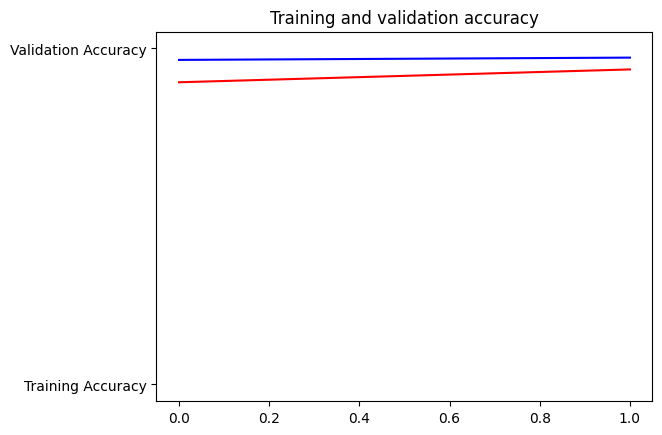
<Figure size 640x480 with 0 Axes>
Predict on a test image
You can upload any image and have the model predict whether it’s a dog or a cat.
- Find an image of a dog or cat
- Run the following code cell. It will ask you to upload an image.
- The model will print “is a dog” or “is a cat” depending on the model’s prediction.
import numpy as np
from google.colab import files
from tensorflow.keras.utils import load_img, img_to_array
uploaded = files.upload()
for fn in uploaded.keys():
# predicting images
path = '/content/' + fn
img = load_img(path, target_size=(150, 150))
x = img_to_array(img)
x /= 255
x = np.expand_dims(x, axis=0)
image_tensor = np.vstack([x])
classes = model.predict(image_tensor)
print(classes[0])
if classes[0]>0.5:
print(fn + " is a dog")
else:
print(fn + " is a cat")
<input type="file" id="files-8583bb0e-d41d-4bbb-aa0d-a5ec576e4c62" name="files[]" multiple disabled
style="border:none" />
<output id="result-8583bb0e-d41d-4bbb-aa0d-a5ec576e4c62">
Upload widget is only available when the cell has been executed in the
current browser session. Please rerun this cell to enable.
</output>
<script>// Copyright 2017 Google LLC
// // Licensed under the Apache License, Version 2.0 (the “License”); // you may not use this file except in compliance with the License. // You may obtain a copy of the License at // // http://www.apache.org/licenses/LICENSE-2.0 // // Unless required by applicable law or agreed to in writing, software // distributed under the License is distributed on an “AS IS” BASIS, // WITHOUT WARRANTIES OR CONDITIONS OF ANY KIND, either express or implied. // See the License for the specific language governing permissions and // limitations under the License.
/**
- @fileoverview Helpers for google.colab Python module. */ (function(scope) { function span(text, styleAttributes = {}) { const element = document.createElement(‘span’); element.textContent = text; for (const key of Object.keys(styleAttributes)) { element.style[key] = styleAttributes[key]; } return element; }
// Max number of bytes which will be uploaded at a time. const MAX_PAYLOAD_SIZE = 100 * 1024;
function _uploadFiles(inputId, outputId) { const steps = uploadFilesStep(inputId, outputId); const outputElement = document.getElementById(outputId); // Cache steps on the outputElement to make it available for the next call // to uploadFilesContinue from Python. outputElement.steps = steps;
return _uploadFilesContinue(outputId); }
// This is roughly an async generator (not supported in the browser yet), // where there are multiple asynchronous steps and the Python side is going // to poll for completion of each step. // This uses a Promise to block the python side on completion of each step, // then passes the result of the previous step as the input to the next step. function _uploadFilesContinue(outputId) { const outputElement = document.getElementById(outputId); const steps = outputElement.steps;
const next = steps.next(outputElement.lastPromiseValue); return Promise.resolve(next.value.promise).then((value) => { // Cache the last promise value to make it available to the next // step of the generator. outputElement.lastPromiseValue = value; return next.value.response; }); }
/**
- Generator function which is called between each async step of the upload
- process.
- @param {string} inputId Element ID of the input file picker element.
- @param {string} outputId Element ID of the output display.
- @return {!Iterable<!Object>} Iterable of next steps. / function uploadFilesStep(inputId, outputId) { const inputElement = document.getElementById(inputId); inputElement.disabled = false;
const outputElement = document.getElementById(outputId); outputElement.innerHTML = ‘’;
const pickedPromise = new Promise((resolve) => { inputElement.addEventListener(‘change’, (e) => { resolve(e.target.files); }); });
const cancel = document.createElement(‘button’); inputElement.parentElement.appendChild(cancel); cancel.textContent = ‘Cancel upload’; const cancelPromise = new Promise((resolve) => { cancel.onclick = () => { resolve(null); }; });
// Wait for the user to pick the files. const files = yield { promise: Promise.race([pickedPromise, cancelPromise]), response: { action: ‘starting’, } };
cancel.remove();
// Disable the input element since further picks are not allowed. inputElement.disabled = true;
if (!files) { return { response: { action: ‘complete’, } }; }
for (const file of files) {
const li = document.createElement(‘li’);
li.append(span(file.name, {fontWeight: ‘bold’}));
li.append(span(
(${file.type || 'n/a'}) - ${file.size} bytes, +
last modified: ${ file.lastModifiedDate ? file.lastModifiedDate.toLocaleDateString() : 'n/a'} - ));
const percent = span(‘0% done’);
li.appendChild(percent);
outputElement.appendChild(li);
const fileDataPromise = new Promise((resolve) => {
const reader = new FileReader();
reader.onload = (e) => {
resolve(e.target.result);
};
reader.readAsArrayBuffer(file);
});
// Wait for the data to be ready.
let fileData = yield {
promise: fileDataPromise,
response: {
action: 'continue',
}
};
// Use a chunked sending to avoid message size limits. See b/62115660.
let position = 0;
do {
const length = Math.min(fileData.byteLength - position, MAX_PAYLOAD_SIZE);
const chunk = new Uint8Array(fileData, position, length);
position += length;
const base64 = btoa(String.fromCharCode.apply(null, chunk));
yield {
response: {
action: 'append',
file: file.name,
data: base64,
},
};
let percentDone = fileData.byteLength === 0 ?
100 :
Math.round((position / fileData.byteLength) * 100);
percent.textContent = `${percentDone}% done`;
} while (position < fileData.byteLength);
}
// All done. yield { response: { action: ‘complete’, } }; }
scope.google = scope.google || {}; scope.google.colab = scope.google.colab || {}; scope.google.colab._files = { _uploadFiles, _uploadFilesContinue, }; })(self);
Saving 20210619_232531 (1).jpg to 20210619_232531 (1).jpg
1/1 [==============================] - 2s 2s/step
[2.885613e-09]
20210619_232531 (1).jpg is a cat