Coursera
Train a text classifier using Amazon SageMaker BlazingText built-in algorithm
Introduction
In this lab you will use SageMaker BlazingText built-in algorithm to predict the sentiment for each customer review. BlazingText is a variant of FastText which is based on word2vec. For more information on BlazingText, see the documentation here: https://docs.aws.amazon.com/sagemaker/latest/dg/blazingtext.html
Table of Contents
Let’s install and import required modules.
# please ignore warning messages during the installation
!pip install --disable-pip-version-check -q sagemaker==2.35.0
!pip install --disable-pip-version-check -q nltk==3.5
!pip install -q protobuf==3.20.*
[33mDEPRECATION: pyodbc 4.0.0-unsupported has a non-standard version number. pip 23.3 will enforce this behaviour change. A possible replacement is to upgrade to a newer version of pyodbc or contact the author to suggest that they release a version with a conforming version number. Discussion can be found at https://github.com/pypa/pip/issues/12063[0m[33m
[0m[31mERROR: pip's dependency resolver does not currently take into account all the packages that are installed. This behaviour is the source of the following dependency conflicts.
sparkmagic 0.20.4 requires nest-asyncio==1.5.5, but you have nest-asyncio 1.5.7 which is incompatible.[0m[31m
[0m[33mWARNING: Running pip as the 'root' user can result in broken permissions and conflicting behaviour with the system package manager. It is recommended to use a virtual environment instead: https://pip.pypa.io/warnings/venv[0m[33m
[0m[33mDEPRECATION: pyodbc 4.0.0-unsupported has a non-standard version number. pip 23.3 will enforce this behaviour change. A possible replacement is to upgrade to a newer version of pyodbc or contact the author to suggest that they release a version with a conforming version number. Discussion can be found at https://github.com/pypa/pip/issues/12063[0m[33m
[0m[33mWARNING: Running pip as the 'root' user can result in broken permissions and conflicting behaviour with the system package manager. It is recommended to use a virtual environment instead: https://pip.pypa.io/warnings/venv[0m[33m
[0m[33mDEPRECATION: pyodbc 4.0.0-unsupported has a non-standard version number. pip 23.3 will enforce this behaviour change. A possible replacement is to upgrade to a newer version of pyodbc or contact the author to suggest that they release a version with a conforming version number. Discussion can be found at https://github.com/pypa/pip/issues/12063[0m[33m
[0m[33mWARNING: Running pip as the 'root' user can result in broken permissions and conflicting behaviour with the system package manager. It is recommended to use a virtual environment instead: https://pip.pypa.io/warnings/venv[0m[33m
[0m
import boto3
import sagemaker
import pandas as pd
import numpy as np
import botocore
config = botocore.config.Config(user_agent_extra='dlai-pds/c1/w4')
# low-level service client of the boto3 session
sm = boto3.client(service_name='sagemaker',
config=config)
sm_runtime = boto3.client('sagemaker-runtime',
config=config)
sess = sagemaker.Session(sagemaker_client=sm,
sagemaker_runtime_client=sm_runtime)
bucket = sess.default_bucket()
role = sagemaker.get_execution_role()
region = sess.boto_region_name
/opt/conda/lib/python3.7/site-packages/boto3/compat.py:82: PythonDeprecationWarning: Boto3 will no longer support Python 3.7 starting December 13, 2023. To continue receiving service updates, bug fixes, and security updates please upgrade to Python 3.8 or later. More information can be found here: https://aws.amazon.com/blogs/developer/python-support-policy-updates-for-aws-sdks-and-tools/
warnings.warn(warning, PythonDeprecationWarning)
import matplotlib.pyplot as plt
%matplotlib inline
%config InlineBackend.figure_format='retina'
1. Prepare dataset
Let’s adapt the dataset into a format that BlazingText understands. The BlazingText format is as follows:
__label__<label> "<features>"
Here are some examples:
__label__-1 "this is bad"
__label__0 "this is ok"
__label__1 "this is great"
Sentiment is one of three classes: negative (-1), neutral (0), or positive (1). BlazingText requires that __label__ is prepended to each sentiment value.
You will tokenize the review_body with the Natural Language Toolkit (nltk) for the model training. nltk documentation can be found here. You will also use nltk later in this lab to tokenize reviews to use as inputs to the deployed model.
1.1. Load the dataset
Upload the dataset into the Pandas dataframe:
!aws s3 cp 's3://dlai-practical-data-science/data/balanced/womens_clothing_ecommerce_reviews_balanced.csv' ./
download: s3://dlai-practical-data-science/data/balanced/womens_clothing_ecommerce_reviews_balanced.csv to ./womens_clothing_ecommerce_reviews_balanced.csv
path = './womens_clothing_ecommerce_reviews_balanced.csv'
df = pd.read_csv(path, delimiter=',')
df.head()
.dataframe tbody tr th {
vertical-align: top;
}
.dataframe thead th {
text-align: right;
}
| sentiment | review_body | product_category | |
|---|---|---|---|
| 0 | -1 | This suit did nothing for me. the top has zero... | Swim |
| 1 | -1 | Like other reviewers i saw this dress on the ... | Dresses |
| 2 | -1 | I wish i had read the reviews before purchasin... | Knits |
| 3 | -1 | I ordered these pants in my usual size (xl) an... | Legwear |
| 4 | -1 | I noticed this top on one of the sales associa... | Knits |
1.2. Transform the dataset
Now you will prepend __label__ to each sentiment value and tokenize the review body using nltk module. Let’s import the module and download the tokenizer:
import nltk
nltk.download('punkt')
[nltk_data] Downloading package punkt to /root/nltk_data...
[nltk_data] Unzipping tokenizers/punkt.zip.
True
To split a sentence into tokens you can use word_tokenize method. It will separate words, punctuation, and apply some stemming. Have a look at the example:
sentence = "I'm not a fan of this product!"
tokens = nltk.word_tokenize(sentence)
print(tokens)
['I', "'m", 'not', 'a', 'fan', 'of', 'this', 'product', '!']
The output of word tokenization can be converted into a string separated by spaces and saved in the dataframe. The transformed sentences are prepared then for better text understending by the model.
Let’s define a prepare_data function which you will apply later to transform both training and validation datasets.
Exercise 1
Apply the tokenizer to each of the reviews in the review_body column of the dataframe df.
def tokenize(review):
# delete commas and quotation marks, apply tokenization and join back into a string separating by spaces
return ' '.join([str(token) for token in nltk.word_tokenize(str(review).replace(',', '').replace('"', '').lower())])
def prepare_data(df):
df['sentiment'] = df['sentiment'].map(lambda sentiment : '__label__{}'.format(str(sentiment).replace('__label__', '')))
### BEGIN SOLUTION - DO NOT delete this comment for grading purposes
df["review_body"] = df["review_body"].map(lambda review : tokenize(review))
### END SOLUTION - DO NOT delete this comment for grading purposes
return df
Test the prepared function and examine the result.
# create a sample dataframe
df_example = pd.DataFrame({
'sentiment':[-1, 0, 1],
'review_body':[
"I don't like this product!",
"this product is ok",
"I do like this product!"]
})
# test the prepare_data function
print(prepare_data(df_example))
# Expected output:
# sentiment review_body
# 0 __label__-1 i do n't like this product !
# 1 __label__0 this product is ok
# 2 __label__1 i do like this product !
sentiment review_body
0 __label__-1 i do n't like this product !
1 __label__0 this product is ok
2 __label__1 i do like this product !
Apply the prepare_data function to the dataset.
df_blazingtext = df[['sentiment', 'review_body']].reset_index(drop=True)
df_blazingtext = prepare_data(df_blazingtext)
df_blazingtext.head()
.dataframe tbody tr th {
vertical-align: top;
}
.dataframe thead th {
text-align: right;
}
| sentiment | review_body | |
|---|---|---|
| 0 | __label__-1 | this suit did nothing for me . the top has zer... |
| 1 | __label__-1 | like other reviewers i saw this dress on the c... |
| 2 | __label__-1 | i wish i had read the reviews before purchasin... |
| 3 | __label__-1 | i ordered these pants in my usual size ( xl ) ... |
| 4 | __label__-1 | i noticed this top on one of the sales associa... |
1.3. Split the dataset into train and validation sets
Split and visualize a pie chart of the train (90%) and validation (10%) sets. You can do the split using the sklearn model function.
from sklearn.model_selection import train_test_split
# Split all data into 90% train and 10% holdout
df_train, df_validation = train_test_split(df_blazingtext,
test_size=0.10,
stratify=df_blazingtext['sentiment'])
labels = ['train', 'validation']
sizes = [len(df_train.index), len(df_validation.index)]
explode = (0.1, 0)
fig1, ax1 = plt.subplots()
ax1.pie(sizes, explode=explode, labels=labels, autopct='%1.1f%%', startangle=90)
# Equal aspect ratio ensures that pie is drawn as a circle.
ax1.axis('equal')
plt.show()
print(len(df_train))
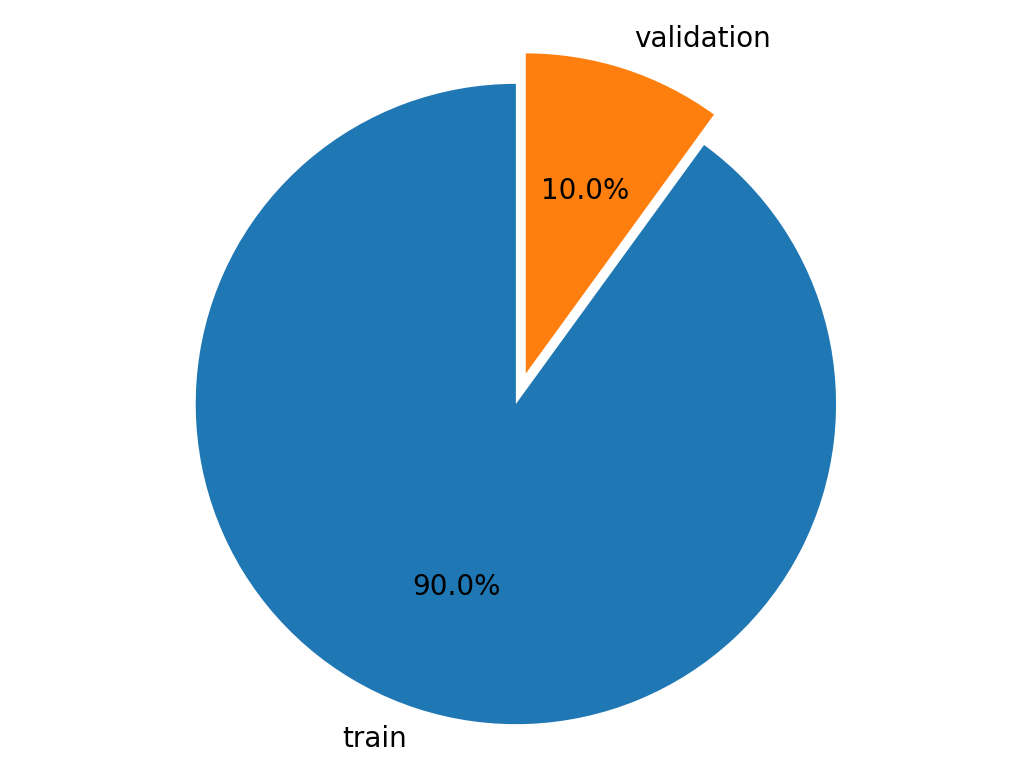
6399
Save the results as CSV files.
blazingtext_train_path = './train.csv'
df_train[['sentiment', 'review_body']].to_csv(blazingtext_train_path, index=False, header=False, sep=' ')
blazingtext_validation_path = './validation.csv'
df_validation[['sentiment', 'review_body']].to_csv(blazingtext_validation_path, index=False, header=False, sep=' ')
1.4. Upload the train and validation datasets to S3 bucket
You will use these to train and validate your model. Let’s save them to S3 bucket.
train_s3_uri = sess.upload_data(bucket=bucket, key_prefix='blazingtext/data', path=blazingtext_train_path)
validation_s3_uri = sess.upload_data(bucket=bucket, key_prefix='blazingtext/data', path=blazingtext_validation_path)
2. Train the model
Setup the BlazingText estimator. For more information on Estimators, see the SageMaker Python SDK documentation here: https://sagemaker.readthedocs.io/.
Exercise 2
Setup the container image to use for training with the BlazingText algorithm.
Instructions: Use the sagemaker.image_uris.retrieve function with the blazingtext algorithm.
image_uri = sagemaker.image_uris.retrieve(
region=region,
framework='...' # the name of framework or algorithm
)
image_uri = sagemaker.image_uris.retrieve(
region=region,
### BEGIN SOLUTION - DO NOT delete this comment for grading purposes
framework="blazingtext"
### END SOLUTION - DO NOT delete this comment for grading purposes
)
Exercise 3
Create an estimator instance passing the container image and other instance parameters.
Instructions: Pass the container image prepared above into the sagemaker.estimator.Estimator function.
Note: For the purposes of this lab, you will use a relatively small instance type. Please refer to this link for additional instance types that may work for your use case outside of this lab.
estimator = sagemaker.estimator.Estimator(
### BEGIN SOLUTION - DO NOT delete this comment for grading purposes
image_uri=image_uri,
### END SOLUTION - DO NOT delete this comment for grading purposes
role=role,
instance_count=1,
instance_type='ml.m5.large',
volume_size=30,
max_run=7200,
sagemaker_session=sess
)
Configure the hyper-parameters for BlazingText. You are using BlazingText for a supervised classification task. For more information on the hyper-parameters, see the documentation here: https://docs.aws.amazon.com/sagemaker/latest/dg/blazingtext-tuning.html
The hyperparameters that have the greatest impact on word2vec objective metrics are: learning_rate and vector_dim.
estimator.set_hyperparameters(mode='supervised', # supervised (text classification)
epochs=10, # number of complete passes through the dataset: 5 - 15
learning_rate=0.01, # step size for the numerical optimizer: 0.005 - 0.01
min_count=2, # discard words that appear less than this number: 0 - 100
vector_dim=300, # number of dimensions in vector space: 32-300
word_ngrams=3) # number of words in a word n-gram: 1 - 3
To call the fit method for the created estimator instance you need to setup the input data channels. This can be organized as a dictionary
data_channels = {
'train': ..., # training data
'validation': ... # validation data
}
where training and validation data are the Amazon SageMaker channels for S3 input data sources.
Exercise 4
Create a train data channel.
Instructions: Pass the S3 input path for training data into the sagemaker.inputs.TrainingInput function.
train_data = sagemaker.inputs.TrainingInput(
### BEGIN SOLUTION - DO NOT delete this comment for grading purposes
train_s3_uri,
### END SOLUTION - DO NOT delete this comment for grading purposes
distribution='FullyReplicated',
content_type='text/plain',
s3_data_type='S3Prefix'
)
Exercise 5
Create a validation data channel.
Instructions: Pass the S3 input path for validation data into the sagemaker.inputs.TrainingInput function.
validation_data = sagemaker.inputs.TrainingInput(
### BEGIN SOLUTION - DO NOT delete this comment for grading purposes
validation_s3_uri,
### END SOLUTION - DO NOT delete this comment for grading purposes
distribution='FullyReplicated',
content_type='text/plain',
s3_data_type='S3Prefix'
)
Exercise 6
Organize the data channels defined above as a dictionary.
data_channels = {
### BEGIN SOLUTION - DO NOT delete this comment for grading purposes
'train': train_data,
'validation': validation_data
### END SOLUTION - DO NOT delete this comment for grading purposes
}
Exercise 7
Start fitting the model to the dataset.
Instructions: Call the fit method of the estimator passing the configured train and validation inputs (data channels).
estimator.fit(
inputs=..., # train and validation input
wait=False # do not wait for the job to complete before continuing
)
estimator.fit(
### BEGIN SOLUTION - DO NOT delete this comment for grading purposes
inputs=data_channels,
### END SOLUTION - DO NOT delete this comment for grading purposes
wait=False
)
training_job_name = estimator.latest_training_job.name
print('Training Job Name: {}'.format(training_job_name))
Training Job Name: blazingtext-2023-09-19-16-21-18-063
Review the training job in the console.
Instructions:
- open the link
- notice that you are in the section
Amazon SageMaker->Training jobs - check the name of the training job, its status and other available information
from IPython.core.display import display, HTML
display(HTML('<b>Review <a target="blank" href="https://console.aws.amazon.com/sagemaker/home?region={}#/jobs/{}">Training job</a></b>'.format(region, training_job_name)))
Review Training job
Review the Cloud Watch logs (after about 5 minutes).
Instructions:
- open the link
- open the log stream with the name, which starts from the training job name
- have a quick look at the log messages
from IPython.core.display import display, HTML
display(HTML('<b>Review <a target="blank" href="https://console.aws.amazon.com/cloudwatch/home?region={}#logStream:group=/aws/sagemaker/TrainingJobs;prefix={};streamFilter=typeLogStreamPrefix">CloudWatch logs</a> (after about 5 minutes)</b>'.format(region, training_job_name)))
Review CloudWatch logs (after about 5 minutes)
Wait for the training job to complete.
This cell will take approximately 5-10 minutes to run.
%%time
estimator.latest_training_job.wait(logs=False)
2023-09-19 16:23:15 Starting - Preparing the instances for training
2023-09-19 16:23:15 Downloading - Downloading input data
2023-09-19 16:23:15 Training - Downloading the training image..
2023-09-19 16:23:35 Training - Training image download completed. Training in progress.......
2023-09-19 16:24:11 Uploading - Uploading generated training model...................................
2023-09-19 16:27:12 Completed - Training job completed
CPU times: user 252 ms, sys: 28.1 ms, total: 280 ms
Wall time: 3min 53s
Review the train and validation accuracy.
Ignore any warnings.
estimator.training_job_analytics.dataframe()
Warning: No metrics called train:mean_rho found
.dataframe tbody tr th {
vertical-align: top;
}
.dataframe thead th {
text-align: right;
}
| timestamp | metric_name | value | |
|---|---|---|---|
| 0 | 0.0 | train:accuracy | 0.5360 |
| 1 | 0.0 | validation:accuracy | 0.5049 |
Review the trained model in the S3 bucket.
Instructions:
- open the link
- notice that you are in the section
Amazon S3->[bucket name]->[training job name](Example:Amazon S3->sagemaker-us-east-1-82XXXXXXXXXXX->blazingtext-20XX-XX-XX-XX-XX-XX-XXX) - check the existence of the
model.tar.gzfile in theoutputfolder
from IPython.core.display import display, HTML
display(HTML('<b>Review <a target="blank" href="https://s3.console.aws.amazon.com/s3/buckets/{}/{}/output/?region={}&tab=overview">Trained model</a> in S3</b>'.format(bucket, training_job_name, region)))
Review Trained model in S3
3. Deploy the model
Now deploy the trained model as an Endpoint.
This cell will take approximately 5-10 minutes to run.
%%time
text_classifier = estimator.deploy(initial_instance_count=1,
instance_type='ml.m5.large',
serializer=sagemaker.serializers.JSONSerializer(),
deserializer=sagemaker.deserializers.JSONDeserializer())
print()
print('Endpoint name: {}'.format(text_classifier.endpoint_name))
------!
Endpoint name: blazingtext-2023-09-19-16-27-15-387
CPU times: user 78.5 ms, sys: 6.2 ms, total: 84.7 ms
Wall time: 3min 3s
Review the endpoint in the AWS console.
Instructions:
- open the link
- notice that you are in the section
Amazon SageMaker->Endpoints->[Endpoint name](Example:Amazon SageMaker->Endpoints->blazingtext-20XX-XX-XX-XX-XX-XX-XXX) - check the status and other available information about the Endpoint
from IPython.core.display import display, HTML
display(HTML('<b>Review <a target="blank" href="https://console.aws.amazon.com/sagemaker/home?region={}#/endpoints/{}">SageMaker REST Endpoint</a></b>'.format(region, text_classifier.endpoint_name)))
Review SageMaker REST Endpoint
4. Test the model
Import the nltk library to convert the raw reviews into tokens that BlazingText recognizes.
import nltk
nltk.download('punkt')
[nltk_data] Downloading package punkt to /root/nltk_data...
[nltk_data] Package punkt is already up-to-date!
True
Specify sample reviews to predict the sentiment.
reviews = ['This product is great!',
'OK, but not great',
'This is not the right product.']
Tokenize the reviews and specify the payload to use when calling the REST API.
tokenized_reviews = [' '.join(nltk.word_tokenize(review)) for review in reviews]
payload = {"instances" : tokenized_reviews}
print(payload)
{'instances': ['This product is great !', 'OK , but not great', 'This is not the right product .']}
Now you can predict the sentiment for each review. Call the predict method of the text classifier passing the tokenized sentence instances (payload) into the data argument.
predictions = text_classifier.predict(data=payload)
for prediction in predictions:
print('Predicted class: {}'.format(prediction['label'][0].lstrip('__label__')))
Predicted class: 1
Predicted class: 1
Predicted class: -1
Upload the notebook into S3 bucket for grading purposes.
Note: you may need to click on “Save” button before the upload.
!aws s3 cp ./C1_W4_Assignment.ipynb s3://$bucket/C1_W4_Assignment_Learner.ipynb
upload: ./C1_W4_Assignment.ipynb to s3://sagemaker-us-east-1-970387791319/C1_W4_Assignment_Learner.ipynb
Please go to the main lab window and click on Submit button (see the Finish the lab section of the instructions).