Coursera
Super-resolution GAN (SRGAN)
Please note that this is an optional notebook meant to introduce more advanced concepts. If you’re up for a challenge, take a look and don’t worry if you can’t follow everything. There is no code to implement—only some cool code for you to learn and run!
It is recommended that you should already be familiar with:
- Residual blocks, from Deep Residual Learning for Image Recognition (He et al. 2015)
- Perceptual loss, from Perceptual Losses for Real-Time Style Transfer and Super-Resolution (Johnson et al. 2016)
- VGG architecture, from Very Deep Convolutional Networks for Large-Scale Image Recognition (Simonyan et al. 2015)
Goals
In this notebook, you will learn about Super-Resolution GAN (SRGAN), a GAN that enhances the resolution of images by 4x, proposed in Photo-Realistic Single Image Super-Resolution Using a Generative Adversarial Network (Ledig et al. 2017). You will also implement the architecture and training in full and be able to train it on the CIFAR dataset.
Background
The authors first train a super-resolution residual network (SRResNet) with standard pixel-wise loss that achieves state-of-the-art metrics. They then insert this as the generator in the SRGAN framework, which is trained with a combination of pixel-wise, perceptual, and adversarial losses.
SRGAN Submodules
Before jumping into SRGAN, let’s first take a look at some components that will be useful later.
Parametric ReLU (PReLU)
As you already know, ReLU is one of the simplest activation functions that can be described as
\begin{align*} x_{\text{ReLU}} := \max(0, x), \end{align*}
where negative values of $x$ become thresholded at $0$. However, this stops gradient through these negative values, which can hinder training. The authors of Delving Deep into Rectifiers: Surpassing Human-Level Performance on ImageNet Classification addressed this by introducing a more general ReLU by scaling negative values by some constant $a > 0$:
\begin{align*} x_{\text{PReLU}} := \max(0, x) + a * \min(0, x). \end{align*}
Conveniently, this is implemented in Pytorch as torch.nn.PReLU
Residual Blocks
The residual block, which is relevant in many state-of-the-art computer vision models, is used in all parts of SRGAN and is similar to the ones used in Pix2PixHD (see optional notebook). If you’re not familiar with residual blocks, please take a look here. Now, you’ll start by first implementing a basic residual block.
import torch
import torch.nn as nn
import torch.nn.functional as F
class ResidualBlock(nn.Module):
'''
ResidualBlock Class
Values
channels: the number of channels throughout the residual block, a scalar
'''
def __init__(self, channels):
super().__init__()
self.layers = nn.Sequential(
nn.Conv2d(channels, channels, kernel_size=3, padding=1),
nn.BatchNorm2d(channels),
nn.PReLU(),
nn.Conv2d(channels, channels, kernel_size=3, padding=1),
nn.BatchNorm2d(channels),
)
def forward(self, x):
return x + self.layers(x)
PixelShuffle
Proposed in Real-Time Single Image and Video Super-Resolution Using an Efficient Sub-Pixel Convolutional Neural Network (Shi et al. 2016), PixelShuffle, also called sub-pixel convolution, is another way to upsample an image.
PixelShuffle simply reshapes a $r^2C\ x\ H\ x\ W$ tensor into a $C\ x\ rH\ x\ rW$ tensor, essentially trading channel information for spatial information. Instead of convolving with stride $1/r$ as in deconvolution, the authors think about the weights in the kernel as being spaced $1/r$ pixels apart. When sliding this kernel over an input, the weights that fall between pixels aren’t activated and don’t need need to be calculated. The total number of activation patterns is thus increased by a factor of $r^2$. This operation is illustrated in the figure below.
Don’t worry if this is confusing! The algorithm is conveniently implemented as torch.nn.PixelShuffle in PyTorch, so as long as you have a general idea of how this works, you’re set.
Efficient sub-pixel CNN, taken from Figure 1 of Real-Time Single Image and Video Super-Resolution Using an Efficient Sub-Pixel Convolutional Neural Network (Shi et al. 2016). The PixelShuffle operation (also known as sub-pixel convolution) is shown as the last step on the right.
SRGAN Parts
Now that you’ve learned about the various SRGAN submodules, you can now use them to build the generator and discriminator!
Generator (SRResNet)
The super-resolution residual network (SRResNet) and the generator are the same thing. The generator network architecture is actually quite simple - just a bunch of convolutional layers, residual blocks, and pixel shuffling layers!
SRGAN Generator, taken from Figure 4 of Photo-Realistic Single Image Super-Resolution Using a Generative Adversarial Network (Ledig et al. 2017).
class Generator(nn.Module):
'''
Generator Class
Values:
base_channels: number of channels throughout the generator, a scalar
n_ps_blocks: number of PixelShuffle blocks, a scalar
n_res_blocks: number of residual blocks, a scalar
'''
def __init__(self, base_channels=64, n_ps_blocks=2, n_res_blocks=16):
super().__init__()
# Input layer
self.in_layer = nn.Sequential(
nn.Conv2d(3, base_channels, kernel_size=9, padding=4),
nn.PReLU(),
)
# Residual blocks
res_blocks = []
for _ in range(n_res_blocks):
res_blocks += [ResidualBlock(base_channels)]
res_blocks += [
nn.Conv2d(base_channels, base_channels, kernel_size=3, padding=1),
nn.BatchNorm2d(base_channels),
]
self.res_blocks = nn.Sequential(*res_blocks)
# PixelShuffle blocks
ps_blocks = []
for _ in range(n_ps_blocks):
ps_blocks += [
nn.Conv2d(base_channels, 4 * base_channels, kernel_size=3, padding=1),
nn.PixelShuffle(2),
nn.PReLU(),
]
self.ps_blocks = nn.Sequential(*ps_blocks)
# Output layer
self.out_layer = nn.Sequential(
nn.Conv2d(base_channels, 3, kernel_size=9, padding=4),
nn.Tanh(),
)
def forward(self, x):
x_res = self.in_layer(x)
x = x_res + self.res_blocks(x_res)
x = self.ps_blocks(x)
x = self.out_layer(x)
return x
Discriminator
The discriminator architecture is also relatively straightforward, just one big sequential model - see the diagram below for reference!
 SRGAN Discriminator, taken from Figure 4 of Photo-Realistic Single Image Super-Resolution Using a Generative Adversarial Network (Ledig et al. 2017).
SRGAN Discriminator, taken from Figure 4 of Photo-Realistic Single Image Super-Resolution Using a Generative Adversarial Network (Ledig et al. 2017).
class Discriminator(nn.Module):
'''
Discriminator Class
Values:
base_channels: number of channels in first convolutional layer, a scalar
n_blocks: number of convolutional blocks, a scalar
'''
def __init__(self, base_channels=64, n_blocks=3):
super().__init__()
self.blocks = [
nn.Conv2d(3, base_channels, kernel_size=3, padding=1),
nn.LeakyReLU(0.2, inplace=True),
nn.Conv2d(base_channels, base_channels, kernel_size=3, padding=1, stride=2),
nn.BatchNorm2d(base_channels),
nn.LeakyReLU(0.2, inplace=True),
]
cur_channels = base_channels
for i in range(n_blocks):
self.blocks += [
nn.Conv2d(cur_channels, 2 * cur_channels, kernel_size=3, padding=1),
nn.BatchNorm2d(2 * cur_channels),
nn.LeakyReLU(0.2, inplace=True),
nn.Conv2d(2 * cur_channels, 2 * cur_channels, kernel_size=3, padding=1, stride=2),
nn.BatchNorm2d(2 * cur_channels),
nn.LeakyReLU(0.2, inplace=True),
]
cur_channels *= 2
self.blocks += [
# You can replicate nn.Linear with pointwise nn.Conv2d
nn.AdaptiveAvgPool2d(1),
nn.Conv2d(cur_channels, 2 * cur_channels, kernel_size=1, padding=0),
nn.LeakyReLU(0.2, inplace=True),
nn.Conv2d(2 * cur_channels, 1, kernel_size=1, padding=0),
# Apply sigmoid if necessary in loss function for stability
nn.Flatten(),
]
self.layers = nn.Sequential(*self.blocks)
def forward(self, x):
return self.layers(x)
Loss Functions
The authors formulate the perceptual loss as a weighted sum of content loss (based on the VGG19 network) and adversarial loss.
\begin{align*} \mathcal{L} &= \mathcal{L}{VGG} + 10^{-3}\mathcal{L}{ADV} \end{align*}
Content Loss
Previous approaches have used MSE loss for content loss, but this objective function tends to produce blurry images. To address this, they add an extra MSE loss term on VGG19 feature maps. So for feature map $\phi_{5,4}$ (the feature map after the 4th convolution before the 5th max-pooling layer) from the VGG19 network,
\begin{align*} \mathcal{L}{VGG} &= \left|\left|\phi{5,4}(I^{\text{HR}}) - \phi_{5,4}(G(I^{\text{LR}}))\right|\right|_2^2 \end{align*}
where $I^{\text{HR}}$ is the original high-resolution image and $I^{\text{LR}}$ is the corresponding low-resolution image.
Adversarial Loss
You should already be familiar with adversarial loss, which is formulated as
\begin{align*} \mathcal{L}{ADV} &= \sum{n=1}^N -\log D(G(I^{\text{LR}})) \end{align*}
Note that $-\log D(G(\cdot))$ is used instead of $\log [1 - D(G(\cdot))]$ for better gradient behavior.
from torchvision.models import vgg19
class Loss(nn.Module):
'''
Loss Class
Implements composite content+adversarial loss for SRGAN
Values:
device: 'cuda' or 'cpu' hardware to put VGG network on, a string
'''
def __init__(self, device='cuda'):
super().__init__()
vgg = vgg19(pretrained=True).to(device)
self.vgg = nn.Sequential(*list(vgg.features)[:-1]).eval()
for p in self.vgg.parameters():
p.requires_grad = False
@staticmethod
def img_loss(x_real, x_fake):
return F.mse_loss(x_real, x_fake)
def adv_loss(self, x, is_real):
target = torch.zeros_like(x) if is_real else torch.ones_like(x)
return F.binary_cross_entropy_with_logits(x, target)
def vgg_loss(self, x_real, x_fake):
return F.mse_loss(self.vgg(x_real), self.vgg(x_fake))
def forward(self, generator, discriminator, hr_real, lr_real):
''' Performs forward pass and returns total losses for G and D '''
hr_fake = generator(lr_real)
fake_preds_for_g = discriminator(hr_fake)
fake_preds_for_d = discriminator(hr_fake.detach())
real_preds_for_d = discriminator(hr_real.detach())
g_loss = (
0.001 * self.adv_loss(fake_preds_for_g, False) + \
0.006 * self.vgg_loss(hr_real, hr_fake) + \
self.img_loss(hr_real, hr_fake)
)
d_loss = 0.5 * (
self.adv_loss(real_preds_for_d, True) + \
self.adv_loss(fake_preds_for_d, False)
)
return g_loss, d_loss, hr_fake
Training SRGAN
Now it’s time to train your SRGAN! Let’s first begin by defining our dataset
from PIL import Image
import numpy as np
import torchvision
import torchvision.transforms as transforms
# We are using STL (for speed and also since ImageNet is no longer publicly available)
USING_STL = True
if USING_STL:
DatasetSubclass = torchvision.datasets.STL10
else:
DatasetSubclass = torchvision.datasets.ImageNet
class Dataset(DatasetSubclass):
'''
Dataset Class
Implements a general dataset class for STL10 and ImageNet
Values:
hr_size: spatial size of high-resolution image, a list/tuple
lr_size: spatial size of low-resolution image, a list/tuple
*args/**kwargs: all other arguments for subclassed torchvision dataset
'''
def __init__(self, *args, **kwargs):
hr_size = kwargs.pop('hr_size', [96, 96])
lr_size = kwargs.pop('lr_size', [24, 24])
super().__init__(*args, **kwargs)
if hr_size is not None and lr_size is not None:
assert hr_size[0] == 4 * lr_size[0]
assert hr_size[1] == 4 * lr_size[1]
# High-res images are cropped and scaled to [-1, 1]
self.hr_transforms = transforms.Compose([
transforms.RandomCrop(hr_size),
transforms.RandomHorizontalFlip(),
transforms.Lambda(lambda img: np.array(img)),
transforms.ToTensor(),
transforms.Normalize((0.5, 0.5, 0.5), (0.5, 0.5, 0.5)),
])
# Low-res images are downsampled with bicubic kernel and scaled to [0, 1]
self.lr_transforms = transforms.Compose([
transforms.Normalize((-1.0, -1.0, -1.0), (2.0, 2.0, 2.0)),
transforms.ToPILImage(),
transforms.Resize(lr_size, interpolation=Image.BICUBIC),
transforms.ToTensor(),
])
self.to_pil = transforms.ToPILImage()
self.to_tensor = transforms.ToTensor()
def __getitem__(self, idx):
# Uncomment the following lines if you're using ImageNet
# path, label = self.imgs[idx]
# image = Image.open(path).convert('RGB')
# Uncomment the following if you're using STL
image = torch.from_numpy(self.data[idx])
image = self.to_pil(image)
hr = self.hr_transforms(image)
lr = self.lr_transforms(hr)
return hr, lr
@staticmethod
def collate_fn(batch):
hrs, lrs = [], []
for hr, lr in batch:
hrs.append(hr)
lrs.append(lr)
return torch.stack(hrs, dim=0), torch.stack(lrs, dim=0)
Recall that the generator (SRResNet) is first trained alone with MSE loss and is combined with the discriminator and trained as SRGAN after. Check out the training loops below:
from tqdm import tqdm
from torchvision.utils import make_grid
import matplotlib.pyplot as plt
# Parse torch version for autocast
# ######################################################
version = torch.__version__
version = tuple(int(n) for n in version.split('.')[:-1])
has_autocast = version >= (1, 6)
# ######################################################
def show_tensor_images(image_tensor):
'''
Function for visualizing images: Given a tensor of images, number of images, and
size per image, plots and prints the images in an uniform grid.
'''
image_tensor = (image_tensor + 1) / 2
image_unflat = image_tensor.detach().cpu()
image_grid = make_grid(image_unflat[:4], nrow=4)
plt.axis('off')
plt.imshow(image_grid.permute(1, 2, 0).squeeze())
plt.show()
def train_srresnet(srresnet, dataloader, device, lr=1e-4, total_steps=1e6, display_step=500):
srresnet = srresnet.to(device).train()
optimizer = torch.optim.Adam(srresnet.parameters(), lr=lr)
cur_step = 0
mean_loss = 0.0
while cur_step < total_steps:
for hr_real, lr_real in tqdm(dataloader, position=0):
hr_real = hr_real.to(device)
lr_real = lr_real.to(device)
# Enable autocast to FP16 tensors (new feature since torch==1.6.0)
# If you're running older versions of torch, comment this out
# and use NVIDIA apex for mixed/half precision training
if has_autocast:
with torch.cuda.amp.autocast(enabled=(device=='cuda')):
hr_fake = srresnet(lr_real)
loss = Loss.img_loss(hr_real, hr_fake)
else:
hr_fake = srresnet(lr_real)
loss = Loss.img_loss(hr_real, hr_fake)
optimizer.zero_grad()
loss.backward()
optimizer.step()
mean_loss += loss.item() / display_step
if cur_step % display_step == 0 and cur_step > 0:
print('Step {}: SRResNet loss: {:.5f}'.format(cur_step, mean_loss))
show_tensor_images(lr_real * 2 - 1)
show_tensor_images(hr_fake.to(hr_real.dtype))
show_tensor_images(hr_real)
mean_loss = 0.0
cur_step += 1
if cur_step == total_steps:
break
def train_srgan(generator, discriminator, dataloader, device, lr=1e-4, total_steps=2e5, display_step=500):
generator = generator.to(device).train()
discriminator = discriminator.to(device).train()
loss_fn = Loss(device=device)
g_optimizer = torch.optim.Adam(generator.parameters(), lr=lr)
d_optimizer = torch.optim.Adam(discriminator.parameters(), lr=lr)
g_scheduler = torch.optim.lr_scheduler.LambdaLR(g_optimizer, lambda _: 0.1)
d_scheduler = torch.optim.lr_scheduler.LambdaLR(d_optimizer, lambda _: 0.1)
lr_step = total_steps // 2
cur_step = 0
mean_g_loss = 0.0
mean_d_loss = 0.0
while cur_step < total_steps:
for hr_real, lr_real in tqdm(dataloader, position=0):
hr_real = hr_real.to(device)
lr_real = lr_real.to(device)
# Enable autocast to FP16 tensors (new feature since torch==1.6.0)
# If you're running older versions of torch, comment this out
# and use NVIDIA apex for mixed/half precision training
if has_autocast:
with torch.cuda.amp.autocast(enabled=(device=='cuda')):
g_loss, d_loss, hr_fake = loss_fn(
generator, discriminator, hr_real, lr_real,
)
else:
g_loss, d_loss, hr_fake = loss_fn(
generator, discriminator, hr_real, lr_real,
)
g_optimizer.zero_grad()
g_loss.backward()
g_optimizer.step()
d_optimizer.zero_grad()
d_loss.backward()
d_optimizer.step()
mean_g_loss += g_loss.item() / display_step
mean_d_loss += d_loss.item() / display_step
if cur_step == lr_step:
g_scheduler.step()
d_scheduler.step()
print('Decayed learning rate by 10x.')
if cur_step % display_step == 0 and cur_step > 0:
print('Step {}: Generator loss: {:.5f}, Discriminator loss: {:.5f}'.format(cur_step, mean_g_loss, mean_d_loss))
show_tensor_images(lr_real * 2 - 1)
show_tensor_images(hr_fake.to(hr_real.dtype))
show_tensor_images(hr_real)
mean_g_loss = 0.0
mean_d_loss = 0.0
cur_step += 1
if cur_step == total_steps:
break
Now initialize everything and run training!
device = 'cuda' if torch.cuda.is_available() else 'cpu'
generator = Generator(n_res_blocks=16, n_ps_blocks=2)
# Uncomment the following lines if you're using ImageNet
# dataloader = torch.utils.data.DataLoader(
# Dataset('data', 'train', download=True, hr_size=[384, 384], lr_size=[96, 96]),
# batch_size=16, pin_memory=True, shuffle=True,
# )
# train_srresnet(generator, dataloader, device, lr=1e-4, total_steps=1e6, display_step=500)
# torch.save(generator, 'srresnet.pt')
# Uncomment the following lines if you're using STL
dataloader = torch.utils.data.DataLoader(
Dataset('data', 'train', download=True, hr_size=[96, 96], lr_size=[24, 24]),
batch_size=16, pin_memory=True, shuffle=True,
)
train_srresnet(generator, dataloader, device, lr=1e-4, total_steps=1e5, display_step=1000)
torch.save(generator, 'srresnet.pt')
Downloading http://ai.stanford.edu/~acoates/stl10/stl10_binary.tar.gz to data/stl10_binary.tar.gz
HBox(children=(FloatProgress(value=1.0, bar_style='info', max=1.0), HTML(value='')))
Extracting data/stl10_binary.tar.gz to data
generator = torch.load('srresnet.pt')
discriminator = Discriminator(n_blocks=1, base_channels=8)
# Uncomment the following lines if you're using ImageNet
# train_srgan(generator, discriminator, dataloader, device, lr=1e-4, total_steps=2e5, display_step=500)
# torch.save(generator, 'srgenerator.pt')
# torch.save(discriminator, 'srdiscriminator.pt')
# Uncomment the following lines if you're using STL
train_srgan(generator, discriminator, dataloader, device, lr=1e-4, total_steps=2e5, display_step=1000)
torch.save(generator, 'srgenerator.pt')
torch.save(discriminator, 'srdiscriminator.pt')
100%|██████████| 313/313 [00:38<00:00, 8.16it/s]
100%|██████████| 313/313 [00:38<00:00, 8.09it/s]
100%|██████████| 313/313 [00:38<00:00, 8.13it/s]
19%|█▉ | 61/313 [00:07<00:30, 8.33it/s]
Step 1000: Generator loss: 0.01806, Discriminator loss: 0.69390



100%|██████████| 313/313 [00:38<00:00, 8.06it/s]
100%|██████████| 313/313 [00:38<00:00, 8.07it/s]
100%|██████████| 313/313 [00:38<00:00, 8.10it/s]
39%|███▉ | 122/313 [00:15<00:23, 8.05it/s]
Step 2000: Generator loss: 0.01772, Discriminator loss: 0.68807
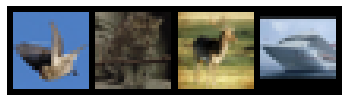
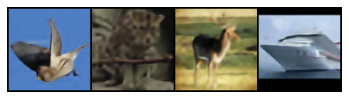

100%|██████████| 313/313 [00:38<00:00, 8.04it/s]
100%|██████████| 313/313 [00:38<00:00, 8.14it/s]
100%|██████████| 313/313 [00:38<00:00, 8.14it/s]
58%|█████▊ | 183/313 [00:22<00:16, 7.97it/s]
Step 3000: Generator loss: 0.01751, Discriminator loss: 0.67928



100%|██████████| 313/313 [00:38<00:00, 8.03it/s]
100%|██████████| 313/313 [00:38<00:00, 8.16it/s]
100%|██████████| 313/313 [00:38<00:00, 8.13it/s]
78%|███████▊ | 244/313 [00:30<00:08, 8.29it/s]
Step 4000: Generator loss: 0.01741, Discriminator loss: 0.66615



100%|██████████| 313/313 [00:38<00:00, 8.08it/s]
100%|██████████| 313/313 [00:38<00:00, 8.07it/s]
100%|██████████| 313/313 [00:38<00:00, 8.14it/s]
97%|█████████▋| 305/313 [00:38<00:00, 8.05it/s]
Step 5000: Generator loss: 0.01728, Discriminator loss: 0.64911
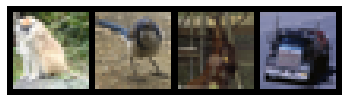


100%|██████████| 313/313 [00:39<00:00, 7.96it/s]
100%|██████████| 313/313 [00:38<00:00, 8.10it/s]
100%|██████████| 313/313 [00:38<00:00, 8.06it/s]
100%|██████████| 313/313 [00:38<00:00, 8.13it/s]
17%|█▋ | 53/313 [00:06<00:32, 8.01it/s]
Step 6000: Generator loss: 0.01722, Discriminator loss: 0.62839



100%|██████████| 313/313 [00:38<00:00, 8.14it/s]
100%|██████████| 313/313 [00:38<00:00, 8.16it/s]
100%|██████████| 313/313 [00:38<00:00, 8.11it/s]
36%|███▋ | 114/313 [00:14<00:24, 8.28it/s]
Step 7000: Generator loss: 0.01712, Discriminator loss: 0.60425
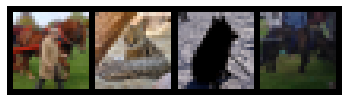


100%|██████████| 313/313 [00:38<00:00, 8.08it/s]
100%|██████████| 313/313 [00:38<00:00, 8.14it/s]
100%|██████████| 313/313 [00:38<00:00, 8.12it/s]
56%|█████▌ | 175/313 [00:21<00:16, 8.34it/s]
Step 8000: Generator loss: 0.01709, Discriminator loss: 0.57608



100%|██████████| 313/313 [00:38<00:00, 8.04it/s]
100%|██████████| 313/313 [00:38<00:00, 8.15it/s]
100%|██████████| 313/313 [00:38<00:00, 8.11it/s]
75%|███████▌ | 236/313 [00:29<00:10, 7.56it/s]
Step 9000: Generator loss: 0.01695, Discriminator loss: 0.54376
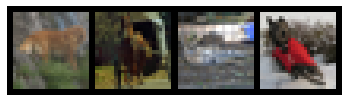


100%|██████████| 313/313 [00:39<00:00, 8.01it/s]
100%|██████████| 313/313 [00:38<00:00, 8.16it/s]
100%|██████████| 313/313 [00:38<00:00, 8.12it/s]
95%|█████████▍| 297/313 [00:36<00:01, 8.27it/s]
Step 10000: Generator loss: 0.01693, Discriminator loss: 0.50901



100%|██████████| 313/313 [00:38<00:00, 8.10it/s]
100%|██████████| 313/313 [00:38<00:00, 8.07it/s]
100%|██████████| 313/313 [00:38<00:00, 8.15it/s]
100%|██████████| 313/313 [00:38<00:00, 8.07it/s]
14%|█▍ | 45/313 [00:05<00:33, 8.08it/s]
Step 11000: Generator loss: 0.01689, Discriminator loss: 0.47407
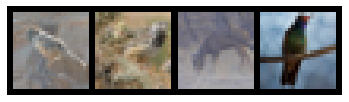


100%|██████████| 313/313 [00:39<00:00, 7.97it/s]
100%|██████████| 313/313 [00:38<00:00, 8.06it/s]
100%|██████████| 313/313 [00:38<00:00, 8.13it/s]
34%|███▍ | 106/313 [00:13<00:24, 8.31it/s]
Step 12000: Generator loss: 0.01680, Discriminator loss: 0.43752



100%|██████████| 313/313 [00:38<00:00, 8.03it/s]
100%|██████████| 313/313 [00:38<00:00, 8.07it/s]
100%|██████████| 313/313 [00:38<00:00, 8.07it/s]
53%|█████▎ | 167/313 [00:20<00:17, 8.16it/s]
Step 13000: Generator loss: 0.01674, Discriminator loss: 0.40002



100%|██████████| 313/313 [00:38<00:00, 8.03it/s]
100%|██████████| 313/313 [00:38<00:00, 8.03it/s]
100%|██████████| 313/313 [00:38<00:00, 8.11it/s]
73%|███████▎ | 228/313 [00:28<00:10, 8.18it/s]
Step 14000: Generator loss: 0.01670, Discriminator loss: 0.36254


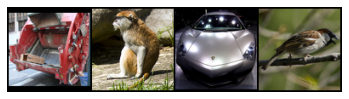
100%|██████████| 313/313 [00:38<00:00, 8.03it/s]
100%|██████████| 313/313 [00:38<00:00, 8.07it/s]
100%|██████████| 313/313 [00:39<00:00, 8.00it/s]
92%|█████████▏| 289/313 [00:35<00:02, 8.11it/s]
Step 15000: Generator loss: 0.01661, Discriminator loss: 0.32549
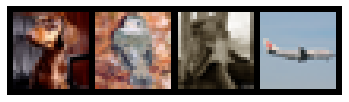


100%|██████████| 313/313 [00:38<00:00, 8.08it/s]
100%|██████████| 313/313 [00:38<00:00, 8.04it/s]
100%|██████████| 313/313 [00:38<00:00, 8.08it/s]
100%|██████████| 313/313 [00:38<00:00, 8.08it/s]
12%|█▏ | 37/313 [00:04<00:33, 8.19it/s]
Step 16000: Generator loss: 0.01654, Discriminator loss: 0.28863
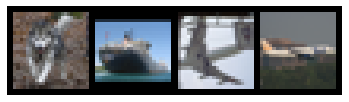


100%|██████████| 313/313 [00:39<00:00, 7.98it/s]
100%|██████████| 313/313 [00:38<00:00, 8.06it/s]
100%|██████████| 313/313 [00:38<00:00, 8.06it/s]
31%|███▏ | 98/313 [00:12<00:28, 7.58it/s]
Step 17000: Generator loss: 0.01651, Discriminator loss: 0.25587



100%|██████████| 313/313 [00:39<00:00, 7.91it/s]
100%|██████████| 313/313 [00:38<00:00, 8.04it/s]
100%|██████████| 313/313 [00:38<00:00, 8.06it/s]
51%|█████ | 159/313 [00:19<00:18, 8.19it/s]
Step 18000: Generator loss: 0.01646, Discriminator loss: 0.22439
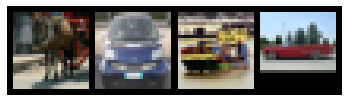


100%|██████████| 313/313 [00:38<00:00, 8.04it/s]
100%|██████████| 313/313 [00:39<00:00, 8.01it/s]
100%|██████████| 313/313 [00:38<00:00, 8.13it/s]
70%|███████ | 220/313 [00:27<00:11, 8.13it/s]
Step 19000: Generator loss: 0.01647, Discriminator loss: 0.19537
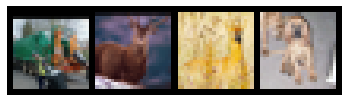
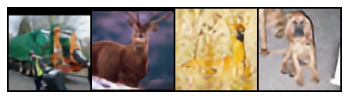

100%|██████████| 313/313 [00:38<00:00, 8.09it/s]
100%|██████████| 313/313 [00:38<00:00, 8.12it/s]
100%|██████████| 313/313 [00:38<00:00, 8.08it/s]
90%|████████▉ | 281/313 [00:34<00:03, 8.27it/s]
Step 20000: Generator loss: 0.01638, Discriminator loss: 0.16904
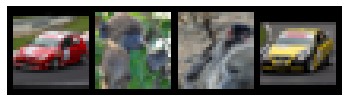


100%|██████████| 313/313 [00:38<00:00, 8.07it/s]
100%|██████████| 313/313 [00:38<00:00, 8.14it/s]
100%|██████████| 313/313 [00:38<00:00, 8.08it/s]
100%|██████████| 313/313 [00:38<00:00, 8.15it/s]
9%|▉ | 29/313 [00:03<00:34, 8.31it/s]
Step 21000: Generator loss: 0.01635, Discriminator loss: 0.14493



100%|██████████| 313/313 [00:38<00:00, 8.12it/s]
100%|██████████| 313/313 [00:38<00:00, 8.07it/s]
100%|██████████| 313/313 [00:38<00:00, 8.11it/s]
29%|██▉ | 90/313 [00:11<00:28, 7.78it/s]
Step 22000: Generator loss: 0.01633, Discriminator loss: 0.12497



100%|██████████| 313/313 [00:39<00:00, 7.93it/s]
100%|██████████| 313/313 [00:38<00:00, 8.09it/s]
100%|██████████| 313/313 [00:38<00:00, 8.13it/s]
48%|████▊ | 151/313 [00:18<00:19, 8.13it/s]
Step 23000: Generator loss: 0.01630, Discriminator loss: 0.10632



100%|██████████| 313/313 [00:39<00:00, 8.01it/s]
100%|██████████| 313/313 [00:38<00:00, 8.13it/s]
100%|██████████| 313/313 [00:38<00:00, 8.12it/s]
68%|██████▊ | 212/313 [00:26<00:12, 8.14it/s]
Step 24000: Generator loss: 0.01626, Discriminator loss: 0.08943



100%|██████████| 313/313 [00:38<00:00, 8.09it/s]
100%|██████████| 313/313 [00:38<00:00, 8.13it/s]
100%|██████████| 313/313 [00:38<00:00, 8.06it/s]
87%|████████▋ | 273/313 [00:33<00:04, 8.26it/s]
Step 25000: Generator loss: 0.01625, Discriminator loss: 0.07491



100%|██████████| 313/313 [00:39<00:00, 7.99it/s]
100%|██████████| 313/313 [00:38<00:00, 8.06it/s]
100%|██████████| 313/313 [00:39<00:00, 8.01it/s]
100%|██████████| 313/313 [00:38<00:00, 8.08it/s]
7%|▋ | 21/313 [00:02<00:36, 8.05it/s]
Step 26000: Generator loss: 0.01624, Discriminator loss: 0.06252
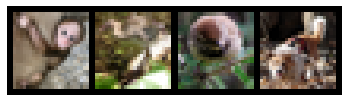


100%|██████████| 313/313 [00:38<00:00, 8.08it/s]
100%|██████████| 313/313 [00:38<00:00, 8.11it/s]
100%|██████████| 313/313 [00:38<00:00, 8.13it/s]
26%|██▌ | 82/313 [00:10<00:31, 7.30it/s]
Step 27000: Generator loss: 0.01621, Discriminator loss: 0.05185
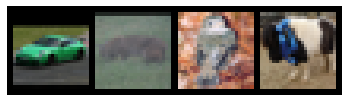


100%|██████████| 313/313 [00:39<00:00, 7.97it/s]
100%|██████████| 313/313 [00:38<00:00, 8.11it/s]
100%|██████████| 313/313 [00:38<00:00, 8.06it/s]
46%|████▌ | 143/313 [00:17<00:20, 8.21it/s]
Step 28000: Generator loss: 0.01622, Discriminator loss: 0.04263
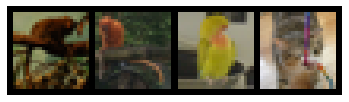


100%|██████████| 313/313 [00:38<00:00, 8.07it/s]
100%|██████████| 313/313 [00:38<00:00, 8.11it/s]
100%|██████████| 313/313 [00:38<00:00, 8.11it/s]
65%|██████▌ | 204/313 [00:25<00:13, 8.21it/s]
Step 29000: Generator loss: 0.01616, Discriminator loss: 0.03443
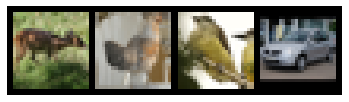


100%|██████████| 313/313 [00:38<00:00, 8.08it/s]
100%|██████████| 313/313 [00:38<00:00, 8.05it/s]
100%|██████████| 313/313 [00:38<00:00, 8.11it/s]
85%|████████▍ | 265/313 [00:32<00:05, 8.18it/s]
Step 30000: Generator loss: 0.01615, Discriminator loss: 0.02818



100%|██████████| 313/313 [00:38<00:00, 8.03it/s]
100%|██████████| 313/313 [00:38<00:00, 8.18it/s]
100%|██████████| 313/313 [00:38<00:00, 8.11it/s]
100%|██████████| 313/313 [00:38<00:00, 8.14it/s]
4%|▍ | 13/313 [00:01<00:36, 8.16it/s]
Step 31000: Generator loss: 0.01618, Discriminator loss: 0.02261
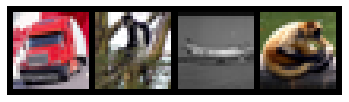


100%|██████████| 313/313 [00:39<00:00, 7.97it/s]
100%|██████████| 313/313 [00:38<00:00, 8.08it/s]
100%|██████████| 313/313 [00:38<00:00, 8.04it/s]
24%|██▎ | 74/313 [00:09<00:29, 8.21it/s]
Step 32000: Generator loss: 0.01616, Discriminator loss: 0.01839
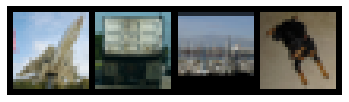


100%|██████████| 313/313 [00:38<00:00, 8.05it/s]
100%|██████████| 313/313 [00:38<00:00, 8.09it/s]
100%|██████████| 313/313 [00:38<00:00, 8.04it/s]
43%|████▎ | 135/313 [00:16<00:21, 8.26it/s]
Step 33000: Generator loss: 0.01613, Discriminator loss: 0.01474
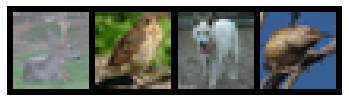


100%|██████████| 313/313 [00:38<00:00, 8.07it/s]
100%|██████████| 313/313 [00:38<00:00, 8.06it/s]
100%|██████████| 313/313 [00:38<00:00, 8.07it/s]
63%|██████▎ | 196/313 [00:24<00:14, 8.08it/s]
Step 34000: Generator loss: 0.01616, Discriminator loss: 0.01200



100%|██████████| 313/313 [00:39<00:00, 8.01it/s]
100%|██████████| 313/313 [00:38<00:00, 8.08it/s]
100%|██████████| 313/313 [00:38<00:00, 8.08it/s]
82%|████████▏ | 257/313 [00:32<00:06, 8.23it/s]
Step 35000: Generator loss: 0.01614, Discriminator loss: 0.00971
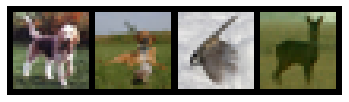


100%|██████████| 313/313 [00:39<00:00, 7.97it/s]
100%|██████████| 313/313 [00:38<00:00, 8.03it/s]
100%|██████████| 313/313 [00:38<00:00, 8.15it/s]
100%|██████████| 313/313 [00:38<00:00, 8.11it/s]
2%|▏ | 5/313 [00:00<00:36, 8.33it/s]
Step 36000: Generator loss: 0.01612, Discriminator loss: 0.00850



100%|██████████| 313/313 [00:38<00:00, 8.06it/s]
100%|██████████| 313/313 [00:38<00:00, 8.07it/s]
100%|██████████| 313/313 [00:38<00:00, 8.04it/s]
21%|██ | 66/313 [00:08<00:30, 8.15it/s]
Step 37000: Generator loss: 0.01615, Discriminator loss: 0.00678
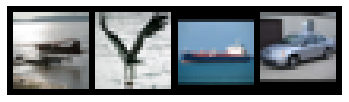


100%|██████████| 313/313 [00:39<00:00, 8.02it/s]
100%|██████████| 313/313 [00:38<00:00, 8.12it/s]
100%|██████████| 313/313 [00:38<00:00, 8.08it/s]
41%|████ | 127/313 [00:15<00:22, 8.09it/s]
Step 38000: Generator loss: 0.01613, Discriminator loss: 0.00562



100%|██████████| 313/313 [00:38<00:00, 8.05it/s]
100%|██████████| 313/313 [00:38<00:00, 8.07it/s]
100%|██████████| 313/313 [00:38<00:00, 8.09it/s]
60%|██████ | 188/313 [00:23<00:16, 7.44it/s]
Step 39000: Generator loss: 0.01606, Discriminator loss: 0.00473



100%|██████████| 313/313 [00:38<00:00, 8.04it/s]
100%|██████████| 313/313 [00:38<00:00, 8.08it/s]
100%|██████████| 313/313 [00:39<00:00, 8.02it/s]
80%|███████▉ | 249/313 [00:30<00:07, 8.33it/s]
Step 40000: Generator loss: 0.01620, Discriminator loss: 0.00390



100%|██████████| 313/313 [00:38<00:00, 8.04it/s]
100%|██████████| 313/313 [00:38<00:00, 8.08it/s]
100%|██████████| 313/313 [00:38<00:00, 8.06it/s]
99%|█████████▉| 310/313 [00:38<00:00, 7.94it/s]
Step 41000: Generator loss: 0.01610, Discriminator loss: 0.00324



100%|██████████| 313/313 [00:39<00:00, 7.94it/s]
100%|██████████| 313/313 [00:38<00:00, 8.09it/s]
100%|██████████| 313/313 [00:38<00:00, 8.09it/s]
100%|██████████| 313/313 [00:38<00:00, 8.08it/s]
19%|█▊ | 58/313 [00:07<00:30, 8.23it/s]
Step 42000: Generator loss: 0.01614, Discriminator loss: 0.00272



100%|██████████| 313/313 [00:39<00:00, 8.00it/s]
100%|██████████| 313/313 [00:38<00:00, 8.06it/s]
100%|██████████| 313/313 [00:38<00:00, 8.12it/s]
38%|███▊ | 119/313 [00:14<00:23, 8.29it/s]
Step 43000: Generator loss: 0.01612, Discriminator loss: 0.00226
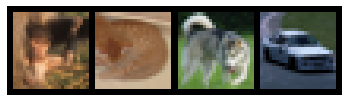


100%|██████████| 313/313 [00:39<00:00, 7.95it/s]
100%|██████████| 313/313 [00:38<00:00, 8.05it/s]
100%|██████████| 313/313 [00:38<00:00, 8.05it/s]
58%|█████▊ | 180/313 [00:22<00:16, 8.11it/s]
Step 44000: Generator loss: 0.01611, Discriminator loss: 0.00191



100%|██████████| 313/313 [00:39<00:00, 8.00it/s]
100%|██████████| 313/313 [00:38<00:00, 8.05it/s]
100%|██████████| 313/313 [00:38<00:00, 8.08it/s]
77%|███████▋ | 241/313 [00:30<00:09, 7.55it/s]
Step 45000: Generator loss: 0.01612, Discriminator loss: 0.00158



100%|██████████| 313/313 [00:39<00:00, 7.92it/s]
100%|██████████| 313/313 [00:38<00:00, 8.03it/s]
100%|██████████| 313/313 [00:39<00:00, 7.99it/s]
96%|█████████▋| 302/313 [00:37<00:01, 8.03it/s]
Step 46000: Generator loss: 0.01611, Discriminator loss: 0.00141



100%|██████████| 313/313 [00:38<00:00, 8.04it/s]
100%|██████████| 313/313 [00:38<00:00, 8.10it/s]
100%|██████████| 313/313 [00:38<00:00, 8.04it/s]
100%|██████████| 313/313 [00:39<00:00, 7.97it/s]
16%|█▌ | 50/313 [00:06<00:31, 8.24it/s]
Step 47000: Generator loss: 0.01616, Discriminator loss: 0.00111



100%|██████████| 313/313 [00:39<00:00, 8.02it/s]
100%|██████████| 313/313 [00:38<00:00, 8.06it/s]
100%|██████████| 313/313 [00:38<00:00, 8.07it/s]
35%|███▌ | 111/313 [00:13<00:24, 8.26it/s]
Step 48000: Generator loss: 0.01610, Discriminator loss: 0.00123



100%|██████████| 313/313 [00:39<00:00, 8.02it/s]
100%|██████████| 313/313 [00:38<00:00, 8.11it/s]
100%|██████████| 313/313 [00:38<00:00, 8.10it/s]
55%|█████▍ | 172/313 [00:21<00:17, 8.05it/s]
Step 49000: Generator loss: 0.01612, Discriminator loss: 0.00102
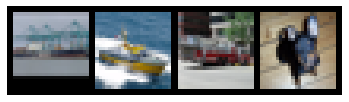


100%|██████████| 313/313 [00:38<00:00, 8.07it/s]
100%|██████████| 313/313 [00:38<00:00, 8.13it/s]
100%|██████████| 313/313 [00:38<00:00, 8.16it/s]
74%|███████▍ | 233/313 [00:28<00:09, 8.25it/s]
Step 50000: Generator loss: 0.01612, Discriminator loss: 0.00084



100%|██████████| 313/313 [00:38<00:00, 8.12it/s]
100%|██████████| 313/313 [00:38<00:00, 8.08it/s]
100%|██████████| 313/313 [00:38<00:00, 8.17it/s]
94%|█████████▍| 294/313 [00:36<00:02, 8.44it/s]
Step 51000: Generator loss: 0.01614, Discriminator loss: 0.00077



100%|██████████| 313/313 [00:38<00:00, 8.07it/s]
100%|██████████| 313/313 [00:38<00:00, 8.18it/s]
100%|██████████| 313/313 [00:38<00:00, 8.06it/s]
100%|██████████| 313/313 [00:38<00:00, 8.07it/s]
13%|█▎ | 42/313 [00:05<00:34, 7.92it/s]
Step 52000: Generator loss: 0.01616, Discriminator loss: 0.00079
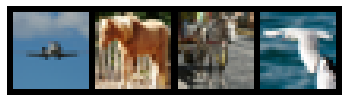


100%|██████████| 313/313 [00:39<00:00, 7.91it/s]
100%|██████████| 313/313 [00:38<00:00, 8.06it/s]
100%|██████████| 313/313 [00:38<00:00, 8.17it/s]
33%|███▎ | 103/313 [00:12<00:26, 8.05it/s]
Step 53000: Generator loss: 0.01613, Discriminator loss: 0.00061
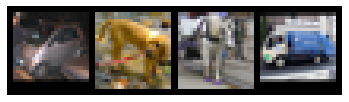


100%|██████████| 313/313 [00:38<00:00, 8.05it/s]
100%|██████████| 313/313 [00:38<00:00, 8.03it/s]
100%|██████████| 313/313 [00:38<00:00, 8.07it/s]
52%|█████▏ | 164/313 [00:20<00:17, 8.31it/s]
Step 54000: Generator loss: 0.01614, Discriminator loss: 0.00058



100%|██████████| 313/313 [00:38<00:00, 8.07it/s]
100%|██████████| 313/313 [00:38<00:00, 8.07it/s]
100%|██████████| 313/313 [00:38<00:00, 8.12it/s]
72%|███████▏ | 225/313 [00:28<00:10, 8.18it/s]
Step 55000: Generator loss: 0.01619, Discriminator loss: 0.00049



100%|██████████| 313/313 [00:39<00:00, 8.02it/s]
100%|██████████| 313/313 [00:38<00:00, 8.05it/s]
100%|██████████| 313/313 [00:38<00:00, 8.10it/s]
91%|█████████▏| 286/313 [00:35<00:03, 8.27it/s]
Step 56000: Generator loss: 0.01614, Discriminator loss: 0.00042
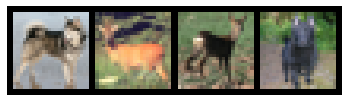


100%|██████████| 313/313 [00:39<00:00, 7.89it/s]
100%|██████████| 313/313 [00:38<00:00, 8.04it/s]
100%|██████████| 313/313 [00:38<00:00, 8.04it/s]
100%|██████████| 313/313 [00:38<00:00, 8.12it/s]
11%|█ | 34/313 [00:04<00:36, 7.55it/s]
Step 57000: Generator loss: 0.01617, Discriminator loss: 0.00036
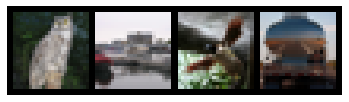


100%|██████████| 313/313 [00:39<00:00, 7.98it/s]
100%|██████████| 313/313 [00:38<00:00, 8.12it/s]
100%|██████████| 313/313 [00:38<00:00, 8.05it/s]
30%|███ | 95/313 [00:11<00:26, 8.36it/s]
Step 58000: Generator loss: 0.01616, Discriminator loss: 0.00031



100%|██████████| 313/313 [00:39<00:00, 7.97it/s]
100%|██████████| 313/313 [00:38<00:00, 8.10it/s]
100%|██████████| 313/313 [00:38<00:00, 8.07it/s]
50%|████▉ | 156/313 [00:19<00:20, 7.74it/s]
Step 59000: Generator loss: 0.01621, Discriminator loss: 0.00034



100%|██████████| 313/313 [00:38<00:00, 8.05it/s]
100%|██████████| 313/313 [00:38<00:00, 8.10it/s]
49%|████▉ | 154/313 [00:19<00:19, 8.11it/s]
Buffered data was truncated after reaching the output size limit.